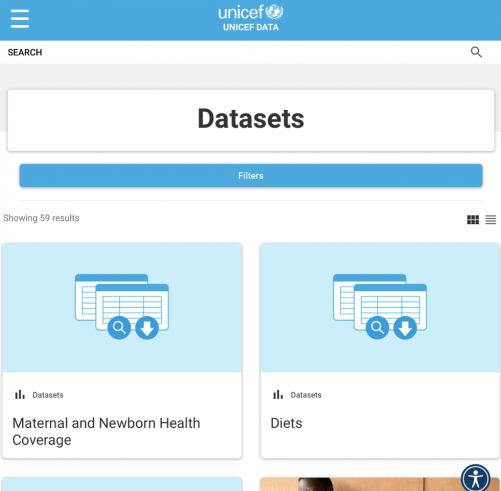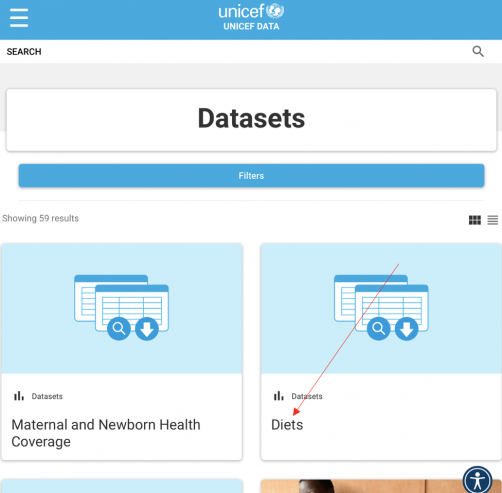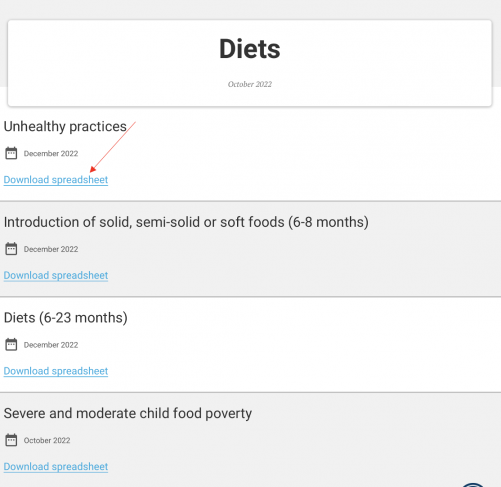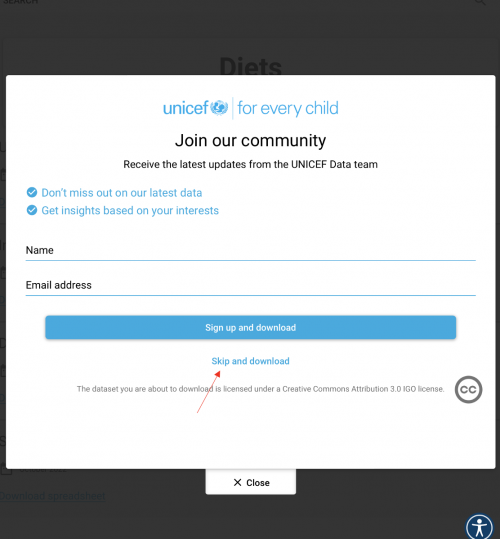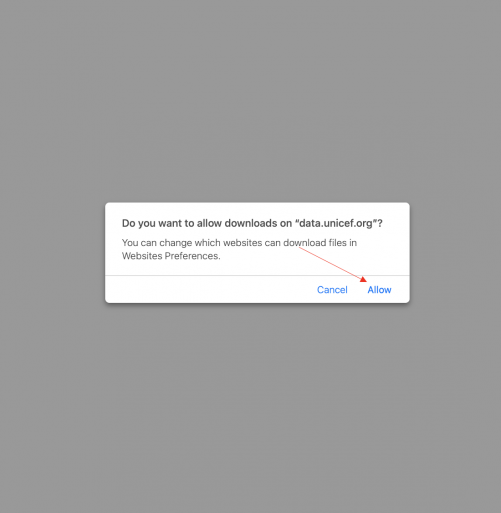UNICEF United Nations Children's Fund: Difference between revisions
Julia.Detar (talk | contribs) (Unicef pulling instructions) |
Julia.Detar (talk | contribs) mNo edit summary |
||
| (5 intermediate revisions by the same user not shown) | |||
| Line 1: | Line 1: | ||
== SUMMARY == | |||
UNICEF gives us import data on development related topics such as migration, mortality rates, education, diets, and more. We have used UNICEF data for series such as SeriesWSSJMPSanitationRural%Improved, SeriesModerateWasting, SeriesUNSaniTotalImproved, etc.. | |||
5. The download page will populate. Click "Allow" and your data set will download. | == GENERAL PULLING INSTRUCTIONS UNICEF == | ||
[[File:Screen Shot 2023-01-12 at 11.09.30 AM.png| | 1. To pull from United Nations Children's Fund (UNICEF) first navigate to their [https://data.unicef.org/resources/resource-type/datasets/ website].[[File:Screen Shot 2023-01-12 at 11.02.22 AM.png|thumb|501x501px|center|UNICEF PULL IMG 01]] | ||
2. The next click will depend on the indicator you are looking for. For this tutorial, I will click the text “Diets” | |||
[[File:Screen Shot 2023-01-12 at 11.03.53 AM.png|thumb|502x502px|center|UNICEF PULL IMG 02]] | |||
3. Multiple spreadsheets will populate. Click “Download Spreadsheet” for the indicator you are looking for. For this tutorial I will click "Download Spreadsheet" for the Unhealthy Practices indicator. | |||
[[File:Screen Shot 2023-01-12 at 11.04.57 AM.png|thumb|501x501px|center|UNICEF PULL IMG 03]] | |||
4. A log-in page will populate. Click “Skip and Download”[[File:Screen Shot 2023-01-12 at 11.07.50 AM.png|thumb|539x539px|center|UNICEF PULL IMG 04]] | |||
5. The download page will populate. Click "Allow" and your data set will download.[[File:Screen Shot 2023-01-12 at 11.09.30 AM.png|thumb|513x513px|center|UNICEF PULL IMG 05]] | |||
Latest revision as of 00:27, 9 February 2023
SUMMARY
UNICEF gives us import data on development related topics such as migration, mortality rates, education, diets, and more. We have used UNICEF data for series such as SeriesWSSJMPSanitationRural%Improved, SeriesModerateWasting, SeriesUNSaniTotalImproved, etc..
GENERAL PULLING INSTRUCTIONS UNICEF
1. To pull from United Nations Children's Fund (UNICEF) first navigate to their website.
2. The next click will depend on the indicator you are looking for. For this tutorial, I will click the text “Diets”
3. Multiple spreadsheets will populate. Click “Download Spreadsheet” for the indicator you are looking for. For this tutorial I will click "Download Spreadsheet" for the Unhealthy Practices indicator.
4. A log-in page will populate. Click “Skip and Download”
5. The download page will populate. Click "Allow" and your data set will download.