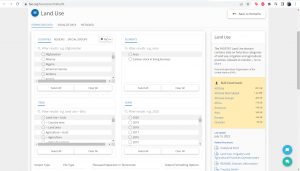Global Footprint Network: Difference between revisions
Jump to navigation
Jump to search
No edit summary |
No edit summary |
||
| Line 1: | Line 1: | ||
<div style = "display:flex; flex-flow: row wrap; text-align: left;"> | |||
{{Inline block | width = 38 cm| style = border: 1px solid #a2a9b1; padding: 0.5em; margin: 0.5em; flex = 38em; |2 = div| 1 = '''right'''<br> | |||
[[File:FAOSTAT Land Area Start Page.png|thumb|alt = xyz example caption|right|upright = 1.5]] Step 1.) Navigate to xyz.com and look for the data icon located in the dashboard}} | |||
[[File:FAOSTAT Land Area Start Page.png|thumb | |||
Step | |||