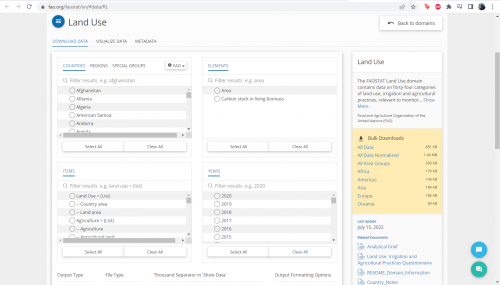Global Footprint Network: Difference between revisions
Jump to navigation
Jump to search
No edit summary |
No edit summary |
||
| Line 1: | Line 1: | ||
<div style = "display:flex; flex-flow: row wrap; text-align: left;"> | <div style = "display:flex; flex-flow: row wrap; text-align: left;"> | ||
{{Inline block | width = 38 cm| style = border: 1px solid #a2a9b1; padding: 0.5em; margin: 0.5em; flex = 38em; |2 = div|<br> | Step 1.) Navigate to xyz.com and look for the data icon located in the dashboard}} {{Inline block | width = 38 cm| style = border: 1px solid #a2a9b1; padding: 0.5em; margin: 0.5em; flex = 38em; |2 = div|<br> | ||
[[File:FAOSTAT Land Area Start Page.png|thumb| | [[File:FAOSTAT Land Area Start Page.png|thumb|500px|center|xyz caption]] | ||
Step 2.) In the dashboard select a subseries of XYZ and 123 years. This will ensure that the series is downloaded with interpolated data from 123 to 123.}} {{Inline block | width = 38 cm| style = border: 1px solid #a2a9b1; padding: 0.5em; margin: 0.5em; flex = 38em; |2 = div|<br> | |||
[[File:FAOSTAT Land Area Start Page.png|thumb|500px|center|xyz caption]] | |||
Step 2.) This is an example of paragraph text where a longer explanation is given in addition to the writing the steps necessary to allow the reader to navigate to the correct panel. This example will mimic paragraph formatting by adding additional lines of plain text. add text add text add text add text add text add text add text add text add text add text add text add text add text add text add text add text add text add text add text add text add text add text add text add text add text add text add text add text add text add text add text add text add text add text add text add text add text add text add text add text add text add text add text add text add text add text add text add text}} {{Inline block | width = 38 cm| style = border: 1px solid #a2a9b1; padding: 0.5em; margin: 0.5em; flex = 38em; |2 = div|<br> | Step 2.) This is an example of paragraph text where a longer explanation is given in addition to the writing the steps necessary to allow the reader to navigate to the correct panel. This example will mimic paragraph formatting by adding additional lines of plain text. add text add text add text add text add text add text add text add text add text add text add text add text add text add text add text add text add text add text add text add text add text add text add text add text add text add text add text add text add text add text add text add text add text add text add text add text add text add text add text add text add text add text add text add text add text add text add text add text}} {{Inline block | width = 38 cm| style = border: 1px solid #a2a9b1; padding: 0.5em; margin: 0.5em; flex = 38em; |2 = div|<br> | ||
[[File:FAOSTAT Land Area Start Page.png|thumb|500px|center|xyz caption]] | [[File:FAOSTAT Land Area Start Page.png|thumb|500px|center|xyz caption]] | ||
Revision as of 08:41, 16 January 2023
Step 1.) Navigate to xyz.com and look for the data icon located in the dashboard}}
{{Inline block | width = 38 cm| style = border: 1px solid #a2a9b1; padding: 0.5em; margin: 0.5em; flex = 38em; |2 = div|