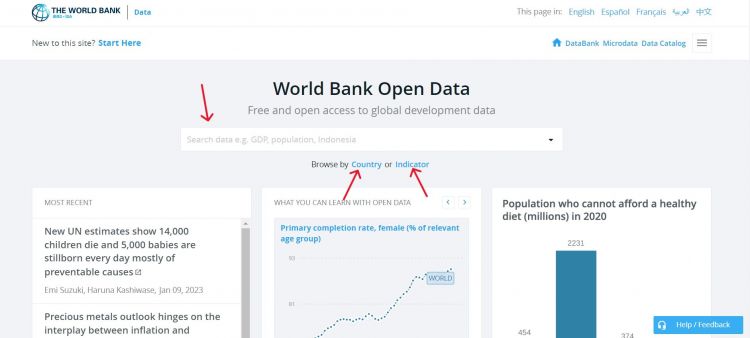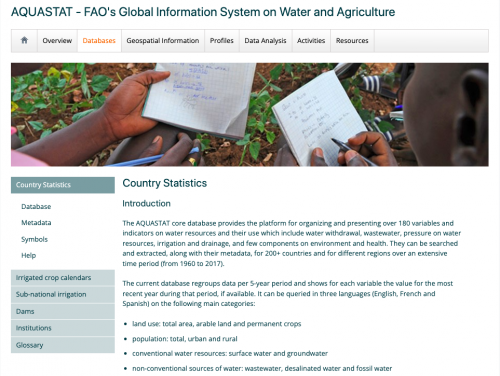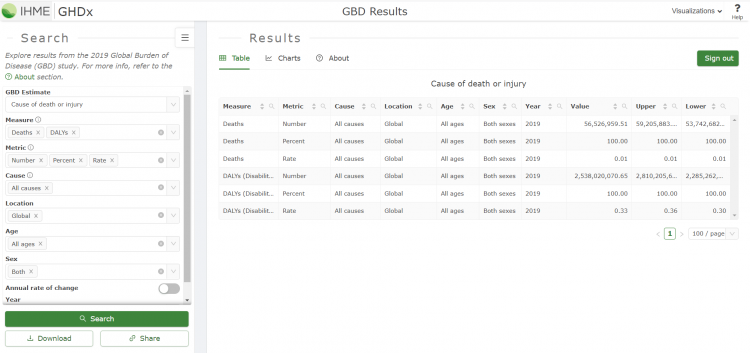Global Footprint Network: Difference between revisions
No edit summary |
|||
| (35 intermediate revisions by the same user not shown) | |||
| Line 1: | Line 1: | ||
<div style = "display:flex; flex-flow: column wrap; text-align: left;"> | |||
=== | == SUMMARY SECTION == | ||
This section will detail the following details (preferably in this order): | |||
- What is this data? (Specifically, what site is it from? What information does the dataset tell us? And why is it significant?) | |||
- How often is this series updated? (Most data files will have a "annual", "biannual", "quarterly", etc. listed in the description; if it doesn't use your own discretion and leave a comment noting that it wasn't specified) | |||
- How do we use this series? (Provide a quick rundown of when/where we would use this) | |||
- Include indicators (these indicators can be found in flex displays) | |||
- Example Series (Include the name of a series that would use this source) | |||
{{Inline block|width= | - Hyperlink to the "[[data pull instructions]]" in the wiki | ||
[[File: | == TEMPLATE == | ||
The XYZ dataset is from xyz.com. It's a geography-based dataset that focuses on X, Y, and Z from some industry. Because it's pulled from XYZ and ZYX, it's imperative that the puller pay attention to 1.), 2.), and 3.). These points are significant to ensuring that the calculation for this is accurate. XYZ dataset is updated on a biannual basis, the source collects data during some time period and posts between some time period. | |||
In particular, the data team uses this dataset in order to calculate for a couple indicators: | |||
- indicator 1 | |||
- indicator 2 | |||
- indicator 3 | |||
These indicators can be found in SERIESXYZExample and SERIESZYXExample where we calculate for certain aspects of some mathematical calculation. | |||
To pull data into IFs, please follow the instructions found in the [[Data Pull instructions page]]. | |||
== SAMPLE SUMMARY == | |||
The Global Footprint Network dataset is from the [https://www.footprintnetwork.org/licenses/public-data-package-free/ National Footprint and Biocapacity Database]. It's a geography-based dataset that focuses on the carbon, mineral, and ecological output for each country between the years 1961 and 2019. Because it's pulled from a free data source, it's imperative that the puller pay attention to the year of release, who the source uploader is, and whether or not the license is from the same year. These points are significant to ensuring that the calculation for the output of each country is accurate. The Global Footprint Network dataset is updated on a biannual basis, the source collects data from the previous year and compares it to a running average of years that already exists in the database. | |||
In particular, the data team uses this dataset in order to calculate for a couple indicators: | |||
- Agriculture | |||
- Exports | |||
- Industrial Output | |||
These indicators can be found in SERIESXYZExample and SERIESZYXExample where we calculate the coal, oil, gas, and other outputs of a country. We also use this calculation in the core series GDP and GDPPC. | |||
To pull data into IFs, please follow the instructions found in the [[Data Pull instructions page]]. | |||
== STEPS TO PULL DATA FROM SITE == | |||
{{Inline block | width = 38 cm| style = border: 1px solid #a2a9b1; padding: 0.5em; margin: 0.5em; flex = 38em; |2 = div|<br> | |||
Step 1.) Navigate to xyz.com and look for the data icon located in the dashboard | |||
[[File:WBscreenshot10.jpg|thumb|750px|center|xyz caption]]}} | |||
{{Inline block | width = 38 cm| style = border: 1px solid #a2a9b1; padding: 0.5em; margin: 0.5em; flex = 38em; |2 = div|<br> | |||
Step 2.) In the dashboard select a subseries of XYZ and 123 years. This will ensure that the series is downloaded with interpolated data from 123 to 123. | |||
[[File:AQUASTAT Country Statistic Page.png|thumb|500px|center|xyz caption]]}} | |||
{{Inline block | width = 38 cm| style = border: 1px solid #a2a9b1; padding: 0.5em; margin: 0.5em; flex = 38em; |2 = div|<br> | |||
Step 3.) This is an example of paragraph text where a longer explanation is given in addition to the writing the steps necessary to allow the reader to navigate to the correct panel. This example will mimic paragraph formatting by adding additional lines of plain text. add text add text add text add text add text add text add text add text add text add text add text add text add text add text add text add text add text add text add text add text add text add text add text add text add text add text add text add text add text add text add text add text add text add text add text add text add text add text add text add text add text add text add text add text add text add text add text add text | |||
[[File:Step04.png|thumb|750px|center|xyz caption]]}} | |||
Latest revision as of 09:44, 16 January 2023
SUMMARY SECTION
This section will detail the following details (preferably in this order):
- What is this data? (Specifically, what site is it from? What information does the dataset tell us? And why is it significant?)
- How often is this series updated? (Most data files will have a "annual", "biannual", "quarterly", etc. listed in the description; if it doesn't use your own discretion and leave a comment noting that it wasn't specified)
- How do we use this series? (Provide a quick rundown of when/where we would use this)
- Include indicators (these indicators can be found in flex displays)
- Example Series (Include the name of a series that would use this source)
- Hyperlink to the "data pull instructions" in the wiki
TEMPLATE
The XYZ dataset is from xyz.com. It's a geography-based dataset that focuses on X, Y, and Z from some industry. Because it's pulled from XYZ and ZYX, it's imperative that the puller pay attention to 1.), 2.), and 3.). These points are significant to ensuring that the calculation for this is accurate. XYZ dataset is updated on a biannual basis, the source collects data during some time period and posts between some time period.
In particular, the data team uses this dataset in order to calculate for a couple indicators:
- indicator 1
- indicator 2
- indicator 3
These indicators can be found in SERIESXYZExample and SERIESZYXExample where we calculate for certain aspects of some mathematical calculation.
To pull data into IFs, please follow the instructions found in the Data Pull instructions page.
SAMPLE SUMMARY
The Global Footprint Network dataset is from the National Footprint and Biocapacity Database. It's a geography-based dataset that focuses on the carbon, mineral, and ecological output for each country between the years 1961 and 2019. Because it's pulled from a free data source, it's imperative that the puller pay attention to the year of release, who the source uploader is, and whether or not the license is from the same year. These points are significant to ensuring that the calculation for the output of each country is accurate. The Global Footprint Network dataset is updated on a biannual basis, the source collects data from the previous year and compares it to a running average of years that already exists in the database.
In particular, the data team uses this dataset in order to calculate for a couple indicators:
- Agriculture
- Exports
- Industrial Output
These indicators can be found in SERIESXYZExample and SERIESZYXExample where we calculate the coal, oil, gas, and other outputs of a country. We also use this calculation in the core series GDP and GDPPC.
To pull data into IFs, please follow the instructions found in the Data Pull instructions page.
STEPS TO PULL DATA FROM SITE
Step 2.) In the dashboard select a subseries of XYZ and 123 years. This will ensure that the series is downloaded with interpolated data from 123 to 123.
Step 3.) This is an example of paragraph text where a longer explanation is given in addition to the writing the steps necessary to allow the reader to navigate to the correct panel. This example will mimic paragraph formatting by adding additional lines of plain text. add text add text add text add text add text add text add text add text add text add text add text add text add text add text add text add text add text add text add text add text add text add text add text add text add text add text add text add text add text add text add text add text add text add text add text add text add text add text add text add text add text add text add text add text add text add text add text add text