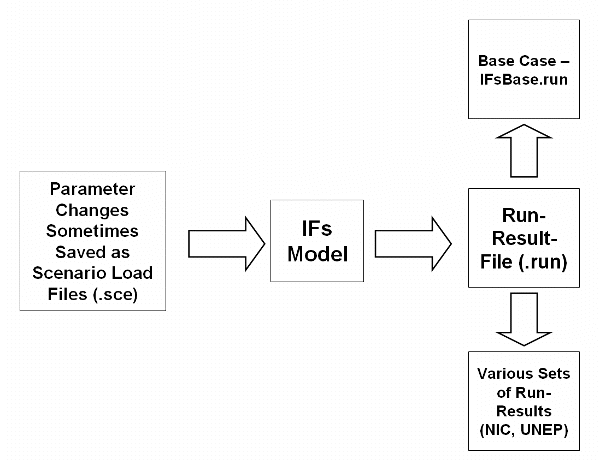Lesson 0: IFs Vocabulary: Difference between revisions
No edit summary |
No edit summary |
||
| (3 intermediate revisions by 2 users not shown) | |||
| Line 7: | Line 7: | ||
This flow-chart represents the relationship between the next five terms defined below. Note the relationship of each of the following concepts. This structure is decisive to the use of IFs. | This flow-chart represents the relationship between the next five terms defined below. Note the relationship of each of the following concepts. This structure is decisive to the use of IFs. | ||
[[File:Useifs1.gif| | [[File:Useifs1.gif|frame|right|Visual representation of the relationship between the following five terms]] | ||
'''International Futures Model (IFs Model)''': The engine that takes parameter changes and computes the implications of them for all variables computed in IFs. | '''International Futures Model (IFs Model)''': The engine that takes parameter changes and computes the implications of them for all variables computed in IFs. | ||
'''Scenario File''': Known by its suffix .sce, these files are created when a parameter is changed, and the changes are saved. These files can then be run through IFs in order to create run-result-files. These files are accessed through the | '''Scenario File''': Known by its suffix .sce, these files are created when a parameter is changed, and the changes are saved. These files can then be run through IFs in order to create run-result-files. These files are accessed through the [[Scenario_Analysis#Quick_Scenario_Analysis_with_Tree_Overview|Quick Scenario Analysis with Tree Overview]] | ||
'''Run Result File''': Known by its suffix .run, these files are the result of changes in parameters and variables in IFs after they have been fully calculated. | '''Run Result File''': Known by its suffix .run, these files are the result of changes in parameters and variables in IFs after they have been fully calculated. | ||
| Line 17: | Line 17: | ||
'''Base-Run/Base Case''': The IFs Base Case, always available when a model session is initiated, is itself a scenario. Sometimes the Base Case is incorrectly referred to as a trend extrapolation or a "business as usual" scenario. More accurately, however, the Base Case of IFs is a computation that involves the full dynamics of the model and therefore has very nonlinear behavior, often quite different from trends. It is a good starting point for scenario analysis for two reasons: first, it is built from initial conditions of all variables and on parameters that have been given reasonable values from data or other analysis. These initial conditions and parameters make up the package of interventions that constitute the Base Case scenario; second, the Base Case is periodically analyzed relative to the forecasts of many other projects across the range of issue areas covered by IFs and is to a degree "tuned" to reproduce the behavior of other respected forecasts. | '''Base-Run/Base Case''': The IFs Base Case, always available when a model session is initiated, is itself a scenario. Sometimes the Base Case is incorrectly referred to as a trend extrapolation or a "business as usual" scenario. More accurately, however, the Base Case of IFs is a computation that involves the full dynamics of the model and therefore has very nonlinear behavior, often quite different from trends. It is a good starting point for scenario analysis for two reasons: first, it is built from initial conditions of all variables and on parameters that have been given reasonable values from data or other analysis. These initial conditions and parameters make up the package of interventions that constitute the Base Case scenario; second, the Base Case is periodically analyzed relative to the forecasts of many other projects across the range of issue areas covered by IFs and is to a degree "tuned" to reproduce the behavior of other respected forecasts. | ||
'''Previously Run''': These files are set depending on what version of IFs you are running. They are different sets of selected scenarios created about possible emerging future worlds. In the online version, several hundred .sce files have been pre-run and saved as .run files. These files can be activated through the [ | '''Previously Run''': These files are set depending on what version of IFs you are running. They are different sets of selected scenarios created about possible emerging future worlds. In the online version, several hundred .sce files have been pre-run and saved as .run files. These files can be activated through the [[Activate_Pre-Run_Scenario_for_Display|Activate Pre-Run Scenario for Display feature of IFs]]. | ||
Latest revision as of 18:19, 27 July 2017
Forecast: An unfolding (from many possible) of future events. IFs uses mathematical relationships between parameters and variables based on historic evidence in order to dynamically create alternative forecasts.
Parameter: A numerical element of the relationship between two or more variables. These are inputs to the model specified by users.
Variable: A variable is a concept that is computed within the model and that varies over time. The model contains equations that compute the value of a variable at any given time as a function of other variables and/or parameters. These are outputs from the model.
This flow-chart represents the relationship between the next five terms defined below. Note the relationship of each of the following concepts. This structure is decisive to the use of IFs.
International Futures Model (IFs Model): The engine that takes parameter changes and computes the implications of them for all variables computed in IFs.
Scenario File: Known by its suffix .sce, these files are created when a parameter is changed, and the changes are saved. These files can then be run through IFs in order to create run-result-files. These files are accessed through the Quick Scenario Analysis with Tree Overview
Run Result File: Known by its suffix .run, these files are the result of changes in parameters and variables in IFs after they have been fully calculated.
Base-Run/Base Case: The IFs Base Case, always available when a model session is initiated, is itself a scenario. Sometimes the Base Case is incorrectly referred to as a trend extrapolation or a "business as usual" scenario. More accurately, however, the Base Case of IFs is a computation that involves the full dynamics of the model and therefore has very nonlinear behavior, often quite different from trends. It is a good starting point for scenario analysis for two reasons: first, it is built from initial conditions of all variables and on parameters that have been given reasonable values from data or other analysis. These initial conditions and parameters make up the package of interventions that constitute the Base Case scenario; second, the Base Case is periodically analyzed relative to the forecasts of many other projects across the range of issue areas covered by IFs and is to a degree "tuned" to reproduce the behavior of other respected forecasts.
Previously Run: These files are set depending on what version of IFs you are running. They are different sets of selected scenarios created about possible emerging future worlds. In the online version, several hundred .sce files have been pre-run and saved as .run files. These files can be activated through the Activate Pre-Run Scenario for Display feature of IFs.