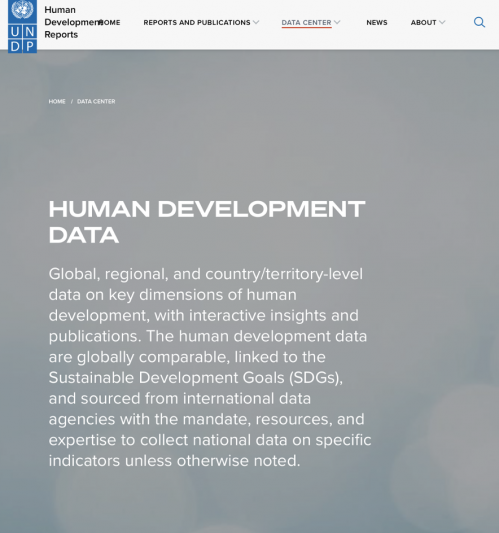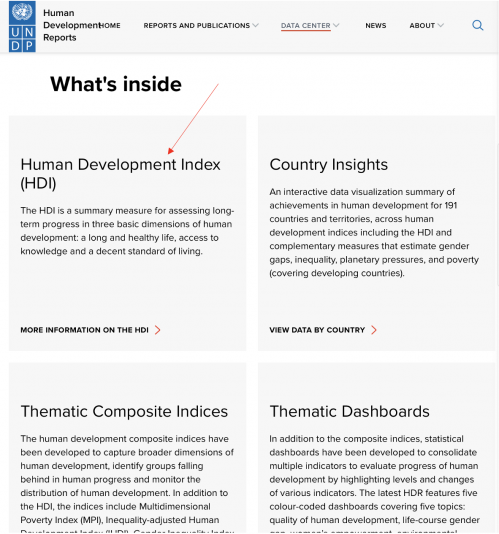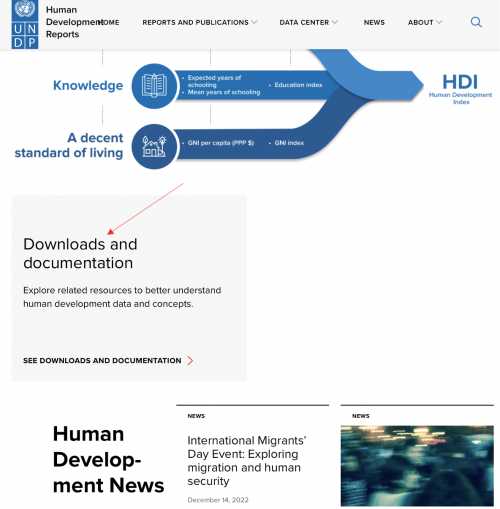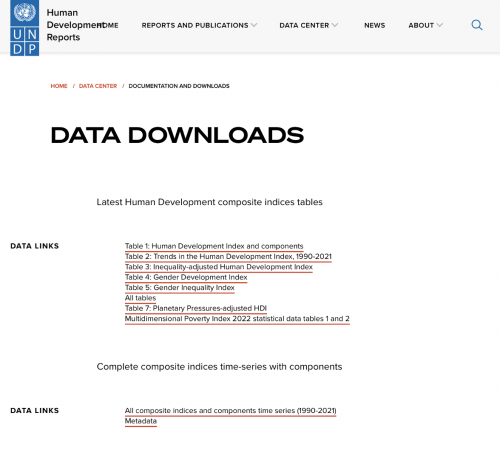UNDP United Nations Development Programme: Difference between revisions
Julia.Detar (talk | contribs) mNo edit summary |
Julia.Detar (talk | contribs) mNo edit summary |
||
| (21 intermediate revisions by the same user not shown) | |||
| Line 1: | Line 1: | ||
=<small>SUMMARY</small>= | |||
The UNDP datasets are from UNDP's [https://hdr.undp.org/data-center Human Development Data]. The United Nations Development Programme contains human development data from 1990-2021 on a global, regional, and country/territory-level. Each indicator is linked to Sustainable Development Goals (SDGs). UNDP is useful for tracking human progression as it relates to SDGs and growth. The indicators are updated annually, and annual data is provided in them. | |||
Primarily, the data team uses this dataset for a couple indicators: | |||
-Education | |||
-Gender Inequality and Development | |||
-Environmental Efforts | |||
For example, SeriesEdYearsAge25UNHDRO and SeriesEnvPaperRec%. | |||
=<small>STEPS TO PULL DATA FROM UNDP</small>= | |||
<div style="display:flex; flex-flow: column wrap; text-align: left;"> | |||
[[File:Screen Shot 2023-01-12 at 10. | 1. To pull from UNDP United Nations Development Programme, first navigate to https://hdr.undp.org/data-center | ||
[[File:Screen Shot 2023-01-12 at 10.55.10 AM.png|thumb|533x533px|center|UNDP Pull Step 1]] | |||
2. Scroll down. Under the header “What’s inside” click the box “Human Development Index (HDI).” | |||
[[File:Screen Shot 2023-01-12 at 10.56.54 AM.png|thumb|535x535px|center|UNDP Pull Step 2]] | |||
3. On the “Human Development Index (HDI)” page, scroll down and click “Downloads and Documentation”[[File:Screen Shot 2023-01-12 at 10.58.34 AM.png|thumb|509x509px|center|UNDP Pull Step 3]] | |||
4. This will bring you to the “Data Downloads” page. Click your desired indicator and it will download immediately.[[File:Screen Shot 2023-01-12 at 10.59.39 AM.png|thumb|500x500px|center|UNDP Pull Step 4]] | |||
[[File:Screen Shot 2023-01-12 at 10.59.39 AM.png|thumb| | |||
Latest revision as of 00:09, 9 February 2023
SUMMARY
The UNDP datasets are from UNDP's Human Development Data. The United Nations Development Programme contains human development data from 1990-2021 on a global, regional, and country/territory-level. Each indicator is linked to Sustainable Development Goals (SDGs). UNDP is useful for tracking human progression as it relates to SDGs and growth. The indicators are updated annually, and annual data is provided in them.
Primarily, the data team uses this dataset for a couple indicators:
-Education
-Gender Inequality and Development
-Environmental Efforts
For example, SeriesEdYearsAge25UNHDRO and SeriesEnvPaperRec%.
STEPS TO PULL DATA FROM UNDP
1. To pull from UNDP United Nations Development Programme, first navigate to https://hdr.undp.org/data-center
2. Scroll down. Under the header “What’s inside” click the box “Human Development Index (HDI).”