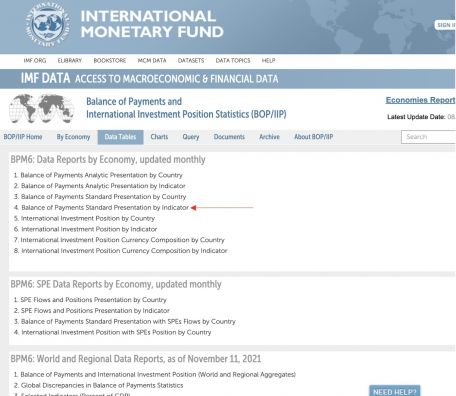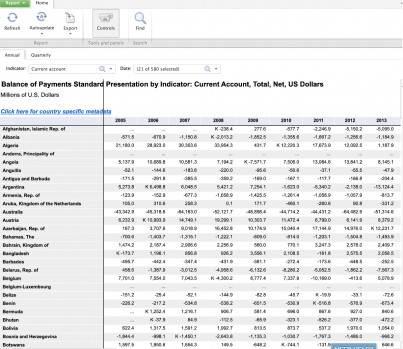IMFBoP International Monetary Fund Balance of Payments: Difference between revisions
Jump to navigation
Jump to search
Julia.Detar (talk | contribs) |
Julia.Detar (talk | contribs) |
||
| Line 3: | Line 3: | ||
1. To pull from IMFBoP, first navigate to https://data.imf.org/?sk=7A51304B-6426-40C0-83DD-CA473CA1FD52 | 1. To pull from IMFBoP, first navigate to https://data.imf.org/?sk=7A51304B-6426-40C0-83DD-CA473CA1FD52 | ||
[[File:Screen Shot 2022-09-01 at 8.50.49 PM.png|thumb|none]] | [[File:Screen Shot 2022-09-01 at 8.50.49 PM.png|thumb|none|367x367px]] | ||
| Line 9: | Line 9: | ||
2. Click <nowiki><Data Tables></nowiki> | 2. Click <nowiki><Data Tables></nowiki> | ||
[[File:Screen Shot 2022-09-01 at 8.53.20 PM.png|thumb|none]] | [[File:Screen Shot 2022-09-01 at 8.53.20 PM.png|thumb|none|368x368px]] | ||
3. Click <Balance of Payments Standard Presentation by Indicator> | |||
[[File:Screen Shot 2022-09-01 at 8.58.43 PM.jpg|none|thumb|456x456px]] | |||
4. The following page will formulate. If this page does not formulate, try using Google Chrome instead of the browser you are currently using. | |||
[[File:Screen Shot 2022-09-01 at 9.01.09 PM.png|none|thumb|403x403px]] | |||
Revision as of 01:01, 2 September 2022
General Pulling Instructions for IMFBoP
1. To pull from IMFBoP, first navigate to https://data.imf.org/?sk=7A51304B-6426-40C0-83DD-CA473CA1FD52
2. Click <Data Tables>
3. Click <Balance of Payments Standard Presentation by Indicator>
4. The following page will formulate. If this page does not formulate, try using Google Chrome instead of the browser you are currently using.