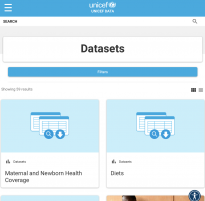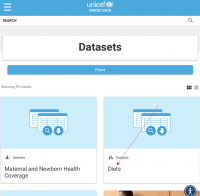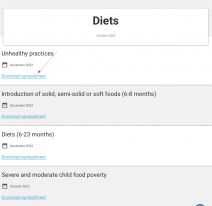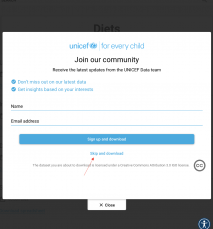UNICEF United Nations Children's Fund: Difference between revisions
Jump to navigation
Jump to search
Julia.Detar (talk | contribs) mNo edit summary |
Julia.Detar (talk | contribs) mNo edit summary |
||
| Line 1: | Line 1: | ||
[[File:Screen Shot 2023-01-12 at 11.02.22 AM.png|thumb|205x205px|border]]1. To pull from United Nations Children's Fund (UNICEF) first navigate to <nowiki>https://data.unicef.org/resources/resource-type/datasets/</nowiki> | |||
[[File:Screen Shot 2023-01-12 at 11.09.30 AM.png| | |||
[[File:Screen Shot 2023-01-12 at 11.03.53 AM.png|thumb|200x200px|border]]2. The next click will depend on the indicator you are looking for. For this tutorial, I will click the text “Diets” | |||
[[File:Screen Shot 2023-01-12 at 11.04.57 AM.png|thumb|212x212px|border]]3. Multiple spreadsheets will populate. Click “Download Spreadsheet” for the indicator you are looking for. For this tutorial I will click "Download Spreadsheet" for the Unhealthy Practices indicator. | |||
[[File:Screen Shot 2023-01-12 at 11.07.50 AM.png|thumb|229x229px|border]] | |||
4. A log-in page will populate. Click “Skip and Download” | |||
[[File:Screen Shot 2023-01-12 at 11.09.30 AM.png|thumb|217x217px|border]] | |||
5. The download page will populate. Click "Allow" and your data set will download. | |||
Revision as of 18:38, 13 January 2023
1. To pull from United Nations Children's Fund (UNICEF) first navigate to https://data.unicef.org/resources/resource-type/datasets/
2. The next click will depend on the indicator you are looking for. For this tutorial, I will click the text “Diets”
3. Multiple spreadsheets will populate. Click “Download Spreadsheet” for the indicator you are looking for. For this tutorial I will click "Download Spreadsheet" for the Unhealthy Practices indicator.
4. A log-in page will populate. Click “Skip and Download”
5. The download page will populate. Click "Allow" and your data set will download.