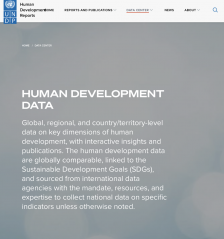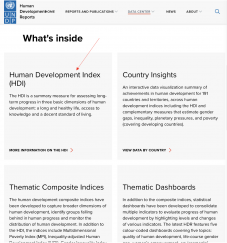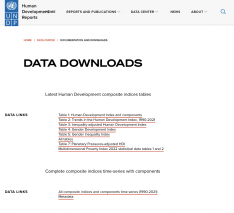UNDP United Nations Development Programme: Difference between revisions
Jump to navigation
Jump to search
Julia.Detar (talk | contribs) mNo edit summary |
Julia.Detar (talk | contribs) mNo edit summary |
||
| Line 10: | Line 10: | ||
[[File:Screen Shot 2023-01-12 at 10.56.54 AM.png|thumb|243x243px]]2. Scroll down. Under the header “What’s inside” click the box “Human Development Index (HDI).” | [[File:Screen Shot 2023-01-12 at 10.56.54 AM.png|thumb|243x243px]][[File:Screen Shot 2023-01-12 at 10.58.34 AM.png|thumb|234x234px]][[File:Screen Shot 2023-01-12 at 10.59.39 AM.png|thumb|234x234px]]2. Scroll down. Under the header “What’s inside” click the box “Human Development Index (HDI).” | ||
| Line 21: | Line 21: | ||
3. On the “Human Development Index (HDI)” page, scroll down and click “Downloads and Documentation” | 3. On the “Human Development Index (HDI)” page, scroll down and click “Downloads and Documentation” | ||
| Line 34: | Line 33: | ||
4. This will bring you to the “Data Downloads” page. Click your desired indicator and it will download immediately. | |||
Revision as of 18:32, 13 January 2023
1. To pull from UNDP United Nations Development Programme, first navigate to https://hdr.undp.org/data-center
2. Scroll down. Under the header “What’s inside” click the box “Human Development Index (HDI).”
3. On the “Human Development Index (HDI)” page, scroll down and click “Downloads and Documentation”
4. This will bring you to the “Data Downloads” page. Click your desired indicator and it will download immediately.