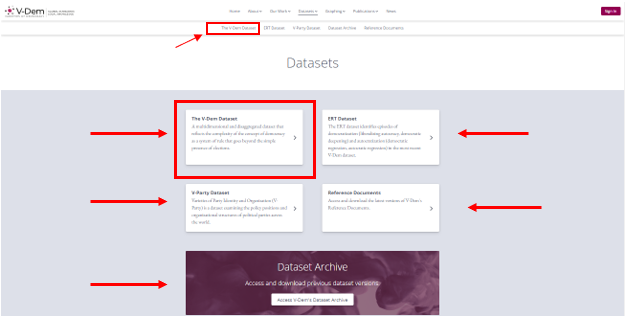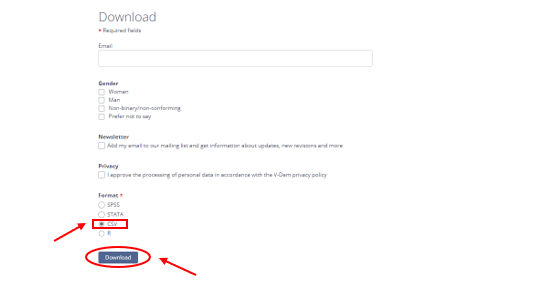V-Dem Varieties of Democracy: Difference between revisions
No edit summary |
No edit summary |
||
| Line 22: | Line 22: | ||
STEP 5.) Completing the following fields is optional, however, you are required to select a file format for the download. Select your preferred format, "'''CSV'''" is selected for this example. Then click "'''Download'''". | STEP 5.) Completing the following fields is optional, however, you are required to select a file format for the download. Select your preferred format, "'''CSV'''" is selected for this example. Then click "'''Download'''". | ||
[[File:V-DEM_IMG_STEP_05.png|center|thumb| | [[File:V-DEM_IMG_STEP_05.png|center|thumb|549x291px|V-Dem download]] | ||
'''Note: The download will result in a zip file that includes a codebook to help in identifying indicators and their | '''Note: The download will result in a zip file that includes a codebook to help in identifying indicators and their definitions.''' | ||
Latest revision as of 00:24, 6 February 2023
SUMMARY
V-Dem (Varieties of Democracy) provides a multidimensional and disaggregated dataset that reflects the complexity of the concept of democracy as a system of rule that goes beyond the simple presence of elections. They distinguish between five high-level principles of democracy: electoral, liberal, participatory, deliberative, and egalitarian, and collect data to measure these principles.
The data team uses V-Dem for data for series including, but not limited to, SeriesCivilLibertiesindexVDEM, SeriesCivilSocietyParticipationIndexVDEM, SeriesCleanElectionsIndexVDEM, and SeriesFreedomofExpressionIndexVDEM. To pull data, please follow the instructions below and then navigate to the "data pull instructions".
GENERAL STEPS TO PULL V-DEM DATA
STEP 1.) Navigate to V-Dem's home page.
STEP 2.) Click on the tab labeled "Datasets".
STEP 3.) You will arrive at a page that displays V-Dem's various datasets, read the descriptions provided to select as appropriate. For this example, we will select "The V-Dem Dataset".
STEP 4.) When the page loads, scroll down and click the tab labeled "Download Country-Year:V-Dem Full+Others"
STEP 5.) Completing the following fields is optional, however, you are required to select a file format for the download. Select your preferred format, "CSV" is selected for this example. Then click "Download".
Note: The download will result in a zip file that includes a codebook to help in identifying indicators and their definitions.