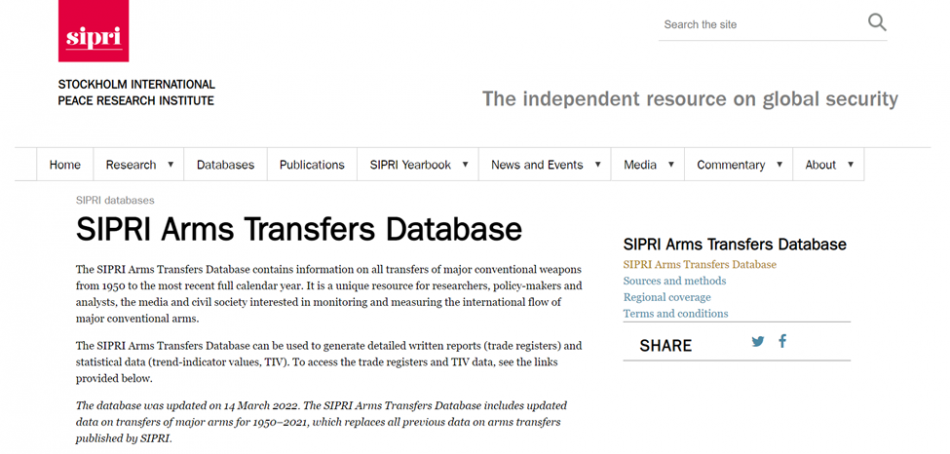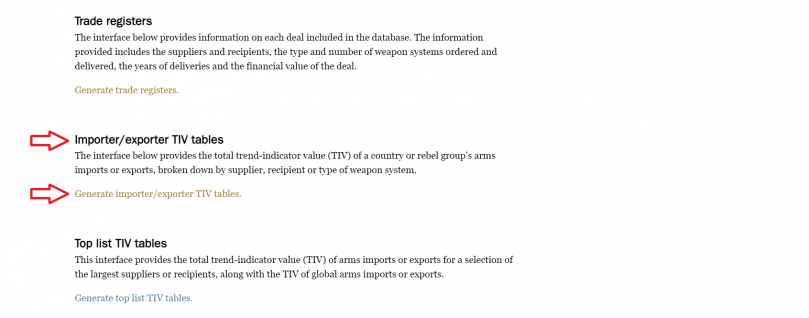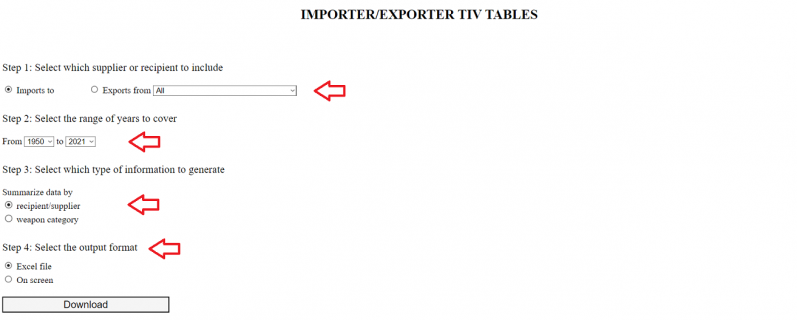Diplometrics: Difference between revisions
mNo edit summary |
No edit summary |
||
| Line 62: | Line 62: | ||
=== Step 1: === | === Step 1: === | ||
Go to the Stockholm International Peace Research Institute (SIPRI) Arms Trade Database. Available at: https://www.sipri.org/databases/armstransfers | Go to the Stockholm International Peace Research Institute (SIPRI) Arms Trade Database. Available at: https://www.sipri.org/databases/armstransfers | ||
[[File:SIPRI Arms Page1.png| | [[File:SIPRI Arms Page1.png|thumb|950x950px|none]] | ||
=== Step2: === | === Step2: === | ||
Scroll Down to the section "Importer/ exporter TIV Tables" and click "Generate importer/ exporter TIV tables." | Scroll Down to the section "Importer/ exporter TIV Tables" and click "Generate importer/ exporter TIV tables." | ||
[[File:SIPRI Arms Page2.png | [[File:SIPRI Arms Page2.png|thumb|809x809px|none]] | ||
=== Step 3: === | === Step 3: === | ||
| Line 106: | Line 80: | ||
- Data will be in millions of dollars. | - Data will be in millions of dollars. | ||
[[File:SIPRI Arms Page3.png | [[File:SIPRI Arms Page3.png|thumb|797x797px|none]] | ||
=== Step 4: === | === Step 4: === | ||
Once data is pulled and cleaned, the diplo team determines the percentage of country GDP that the imports/ exports accounts for and gives it to the data team. | Once data is pulled and cleaned, the diplo team determines the percentage of country GDP that the imports/ exports accounts for and gives it to the data team. | ||
Latest revision as of 19:13, 7 February 2023
Special Pulling Instructions for Diplometrics
The data team is not responsible for pulling the diplometric data. It is generated or pulled by the diplo Pardee team and given to the data team to upload to IFs. The following sections will document the data sources which the diplo team uses, if still relevant, and define the variables. Some series and their sources are discontinued, and some are still active. As of February, 2022, all Diplometric data in IFs is up to date.
Discontinued and/ or Irrelevant Data Series
HTCtpi
- Human Trafficking Data from a foregone Pardee Project. Data in IFs is most up to date.
HTCgri
- Human Trafficking Data from a foregone Pardee Project. Data in IFs is most up to date.
DiploTreatyTotalSign1Rat1
- Number of Treaties that a country has signed or ratified in a given year.
- Variable is described as likely "obsolete" by diplo team.
DiploTreatyTotalRat2Sign1
- Number of Treaties that a country has signed (1) or ratified (2) in a given year.
- Variable is described as likely "obsolete" by diplo team.
Diplo Team Coded Data
DiploINGOProgrammatic
- The number of programmatic INGOs operating in, on or about a country.
DiploINGOSum
- The number of INGOs operating in, on or about a country.
DiploIGOMemberTtal
- Number of Intergovernmental Organizations that a country belongs in a given year.
DiploINGOFiodi
- The number of INGOs operating in, on or about a country with no source office in that country.
DiploINGOAfiodi
- The number of advocacy INGOs operating in, on or about a country with no source office in that country.
DiploINGOAdvocacy
- The number of advocacy INGOs operating in, on or about a country.
DiploINGOPfiodi
- The number of programmatic INGOs operating in, on or about a country with no source office in that country.
DiploINGOAfiodiIn
- The number of advocacy INGOs operating in a country with no source office in that country.
Publicly Available Ongoing Data
ArmsExportsMonadic%GDP
- 3-yr moving average of arms exports as a percent of GDP.
ArmsImportsMonadic%GDP
- 3-yr moving average of arms imports as a percent of GDP.
Steps to Pull Ongoing Arms Import/ Export Data
Note:
- Data team is still not responsible for pulling data for these series.
Step 1:
Go to the Stockholm International Peace Research Institute (SIPRI) Arms Trade Database. Available at: https://www.sipri.org/databases/armstransfers
Step2:
Scroll Down to the section "Importer/ exporter TIV Tables" and click "Generate importer/ exporter TIV tables."
Step 3:
- Select "Imports" for series ArmsImportsMonadic%GDP.
- Select "Exports" for series ArmsExportsMonadic%GDP.
- Data years range will not automatically include earliest years so click drop-down menu to select data from earliest available years (1950) to most recent year with available data.
- Make sure "recipient/ supplier" is selected for information type.
- Select file output type. If outputting as excel, the file will be in .CSV format.
- Data will be in millions of dollars.
Step 4:
Once data is pulled and cleaned, the diplo team determines the percentage of country GDP that the imports/ exports accounts for and gives it to the data team.