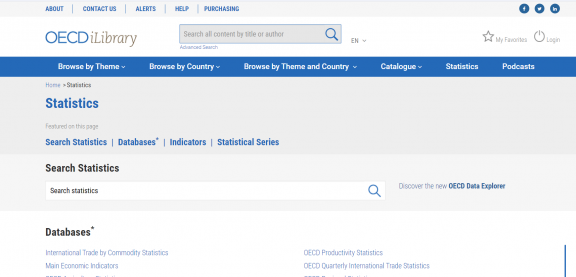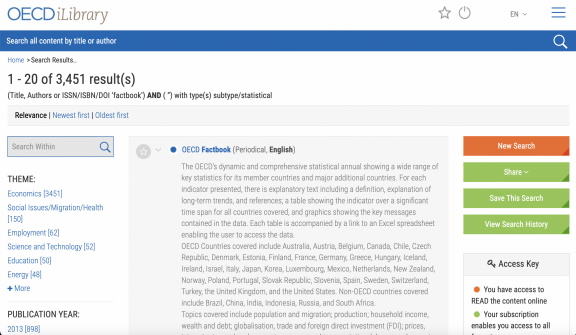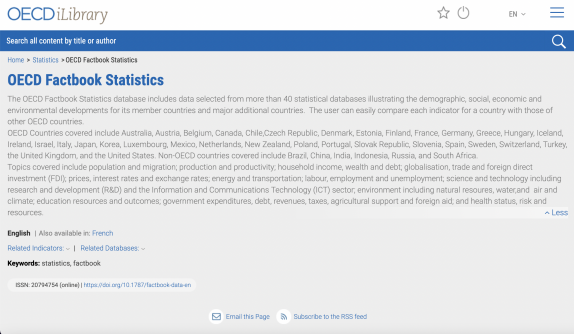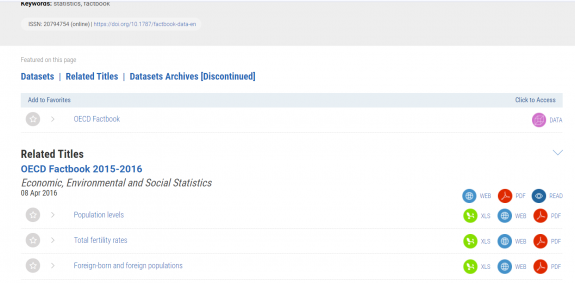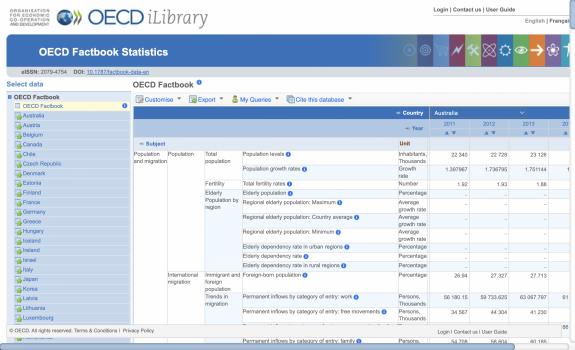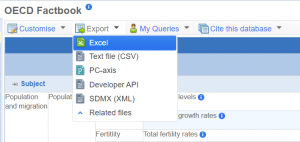OECD.iLibrary: Difference between revisions
Anne.Lauder (talk | contribs) mNo edit summary |
Kexin.Shang (talk | contribs) |
||
| Line 9: | Line 9: | ||
Step 1.) Navigate to the home page of [https://www.oecd-ilibrary.org/statistics OECD iLibrary] | Step 1.) Navigate to the home page of [https://www.oecd-ilibrary.org/statistics OECD iLibrary] | ||
[[File: | [[File:OECD iLibrary Homepage.png|center|thumb|576x576px|OECD iLibrary Homepage]] | ||
Step 2.) Type “Factbook” in the Search bar by either the upper right-hand corner near the microscope or in the “Search statistics” bar and enter to search | Step 2.) Type “Factbook” in the Search bar by either the upper right-hand corner near the microscope or in the “Search statistics” bar and enter to search | ||
[[File:ilib2.png|center|thumb|576x576px | [[File:ilib2.png|center|thumb|576x576px]] | ||
| Line 21: | Line 21: | ||
Step 4.) Scroll down and select “DATA” under the “OECD Factbook” tab. This will redirect you to the OECD Factbook database. | Step 4.) Scroll down and select “DATA” under the “OECD Factbook” tab. This will redirect you to the OECD Factbook database. | ||
[[File: | [[File:OECD Factbook Data.png|center|thumb|575x575px|OECD Factbook Data]] | ||
| Line 29: | Line 29: | ||
Step 6.) Hover over “Export” and select to download as a Text CSV file. Select “Download” and the data will download to your device | Step 6.) Hover over “Export” and select to download as a Text CSV file. Select “Download” and the data will download to your device | ||
[[File: | [[File:Export.png|center|thumb|Export]] | ||
Revision as of 19:18, 18 March 2024
SUMMARY
OECD iLibrary is the Organisation for Economic Co-operation and Development’s database containing OECD Factbook Statistics database. This database included data from more than 40 databases collecting demographic, social, economic and environmental developments for its member countries and major additional countries. OECD countries covered include Australia, Austria, Belgium, Canada, Chile, Czech Republic, Denmark, Estonia, Finland, France, Germany, Greece, Hungary, Iceland, Ireland, Israel, Italy, Japan, Korea, Luxembourg, Mexico, Netherlands, New Zealand, Poland, Portugal, Slovak Republic, Slovenia, Spain, Sweden, Switzerland, Turkey, the United Kingdom, and the United States. Non-OECD countries covered include Brazil, China, India, Indonesia, Russia, and South Africa. Topics covered include population and migration; production and productivity; household income, wealth and debt; globalisation, trade and foreign direct investment (FDI); prices, interest rates and exchange rates; energy and transportation; labour, employment and unemployment; science and technology included research and development (R&D) and the Information and Communications Technology (ICT) sector; environment including natural resoures, water,and air and climate; education resources and outcomes; government expenditures, debt, revenues, taxes, agricultural support and foreign aid; and health status, risk and resources.
To pull data, please follow the instructions below.
GENERAL STEPS TO PULL DATA FROM OECD.Stat
Step 1.) Navigate to the home page of OECD iLibrary
Step 2.) Type “Factbook” in the Search bar by either the upper right-hand corner near the microscope or in the “Search statistics” bar and enter to search
Step 3.) Scroll down to select “OECD Factbook Statistics (Database, English)”
Step 4.) Scroll down and select “DATA” under the “OECD Factbook” tab. This will redirect you to the OECD Factbook database.
Step 5.) Select “Customise” to select specific indicators and countries, if needed.
Step 6.) Hover over “Export” and select to download as a Text CSV file. Select “Download” and the data will download to your device