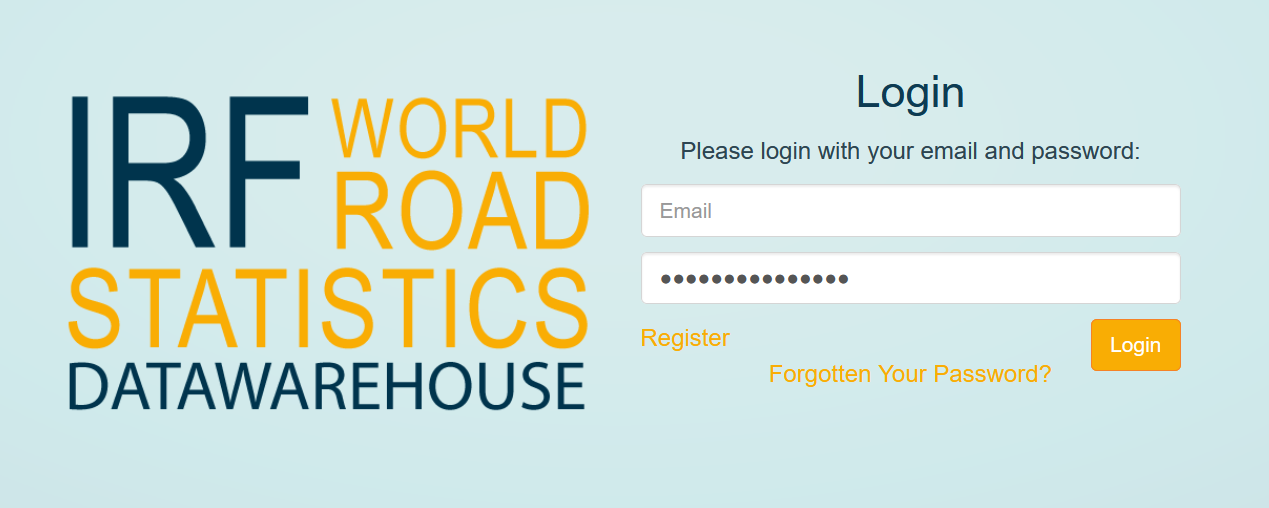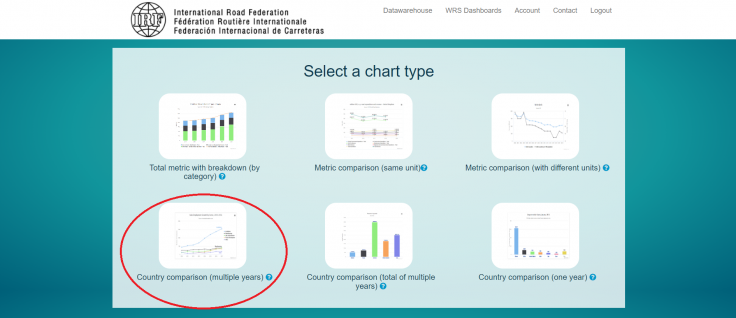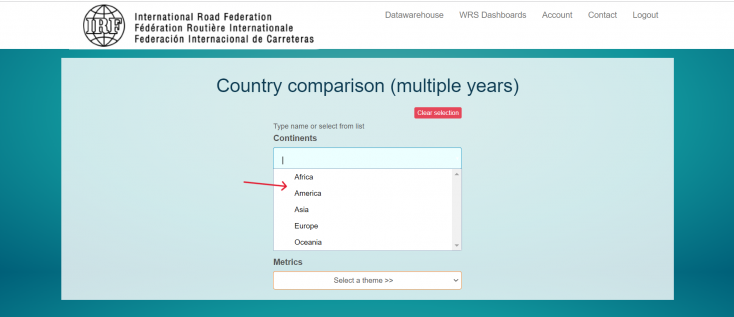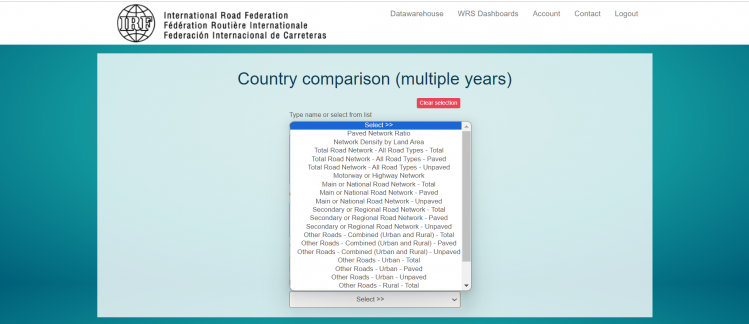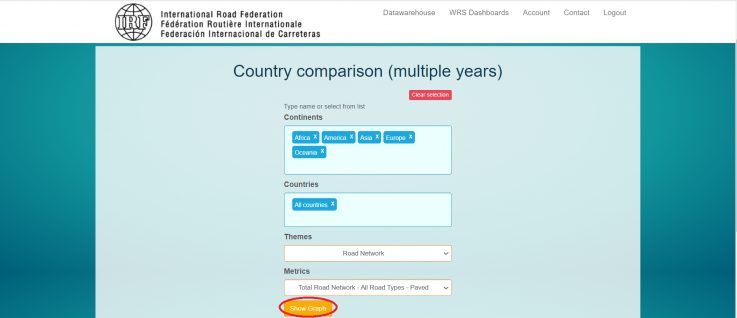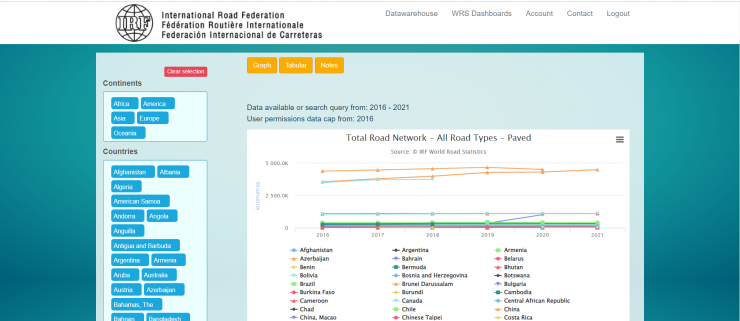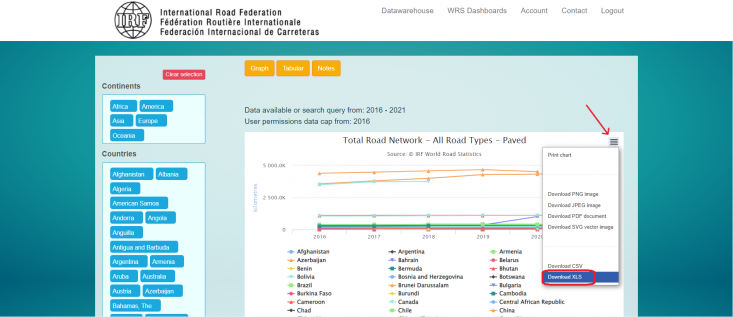IRF World Road Statistics
Data Source Summary
The International Road Federation (IRF) maintains a database known as World Road Statistics (WRS), comprising over 200 series for over 200 countries. The database is a tremendous resource for infrastructure data, specifically transportation network data. WRS contains information on total road length, but also contains filters to view paved vs. unpaved roads, the kinds of traffic (commercial vs. private), the vehicles using the roadway, accidents and the consequences of them, and more.
To IFs, the IRF provides an important window into the transportation infrastructure of a country. A robust, paved road network makes it easier for a country's exporters to access ports, and for its citizens to find jobs if they are scarce locally. IFs uses three preprocessors from this data source: RoadsPavedKm, the total length of paved roads in a country measured in kilometers; RoadsTotalNetwork, the total length of roads paved or unpaved; and RoadsPaved%, the proportion of the total network which is paved.
Pulling Instructions:
Step 1) Navigate to https://datawarehouse.worldroadstatistics.org/users/login. If necessary, register. The registration process is short, and provides immediate access to the data warehouse
Step 2) Select "Country Comparison - Multiple Years" under Chart Type.
Step 3) Manually select each continent in the selection box.
Step 4) In the countries box, select "all countries".
Step 5) Under themes, select an option. Most IFs preprocessors will be under "Road Network". This example will continue with that selection.
Step 6) Under "Metrics", select desired series.
- For the preprocessor RoadPavedKm, select "Total Road Network- All Road Types - Paved"
- For the preprocessor RoadsTotalNetwork, select "Total Road Network- All Road Types - Total"
- For the preprocessor RoadsPaved%, select "Paved Network Ratio"
Step 7) After those four selections are complete, the Country comparison page will look like this. Select "Show Graph".
Step 8) A new page will populate.
Step 9) Click on the three bar menu in the upper right corner of the graph, then "download as CSV" or "download as XLS".
Step 10) An Excel sheet will download. The downloaded spreadsheet is in time series data. If necessary, pivot the Excel sheet to bring it into IFs import format. Now you can format the data to upload it into IFs. To import data into IFs, please follow the instructions found in the Importing Data (general instructions) page.