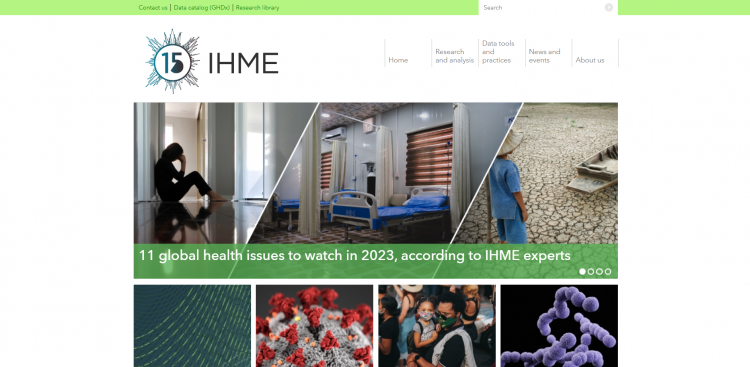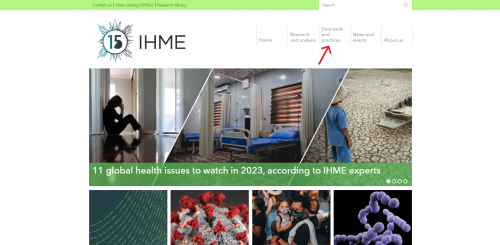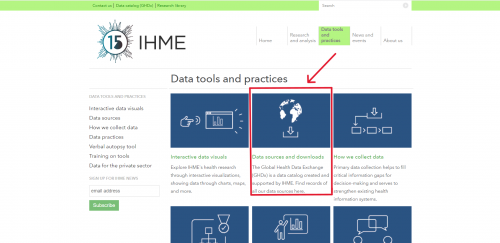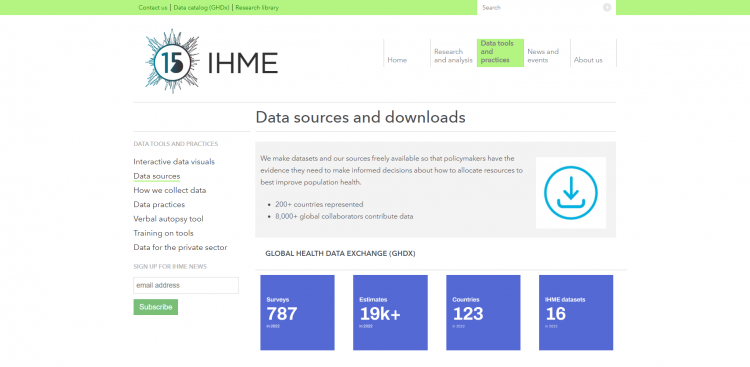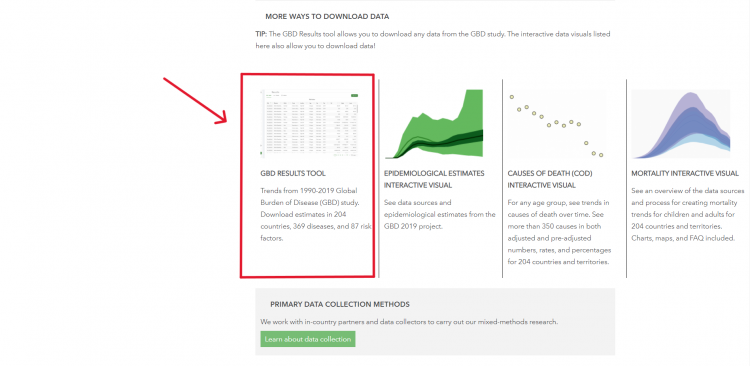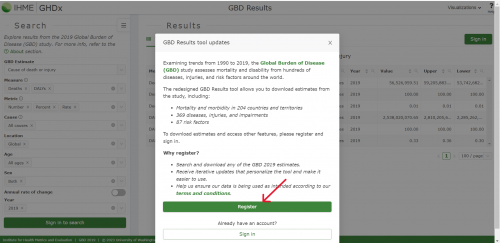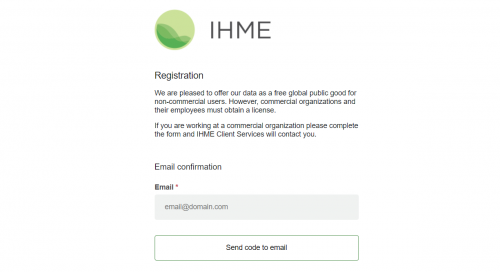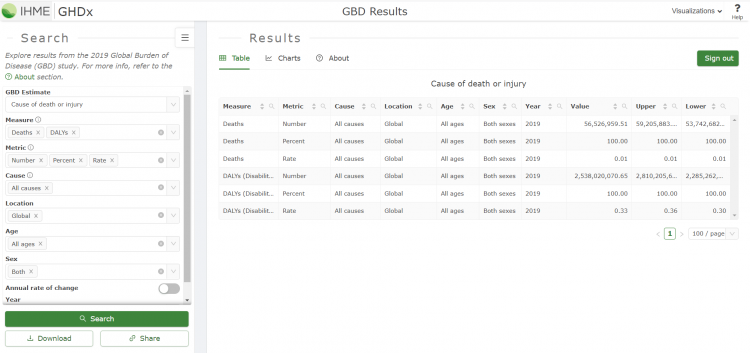IHME Institute for Health Metrics and Evaluation Population
SUMMARY
The IHME dataset is from the GBD Results Tool, which is provided by the Institute for Health Metrics and Evaluation (IHME). IHME is an independent global health research center at the University of Washington. IHME gathers and provides many types of health-related data. Such as administrative data, census, demographic surveillance, disease registry, environmental monitoring, etc. The Global Burden of Disease (GBD) is a tool that provides a comprehensive picture of mortality and disability across countries, time, age, and sex. It quantifies health loss from hundreds of diseases, injuries, and risk factors worldwide. Because it's pulled from a free data source, it's imperative that the puller pay attention to the year of release, who the source uploader is, and what diseases cause death. These points are significant in ensuring that the calculation for the output of each country is accurate. GBD research incorporates both the prevalence of a given disease or risk factor and the relative harm it causes. The GBD is regularly updated with new data.
In particular, the data team uses this dataset in order to calculate for a couple indicators:
- GBD Estimate
- Measure
- Metric
- Cause
- Location
- Age
- Sex
- Year
By using these indicators, we calculate the death count of each cause of each gender group of a country across multiple age groups.
To pull data into IFs, please follow the instructions found in the Data Pull instructions below.
STEPS TO PULL DATA FROM IHME
Step 2.) Click <Data tools and practices> at the top menu. Then, click <Data sources and downloads> will lead to a new page.