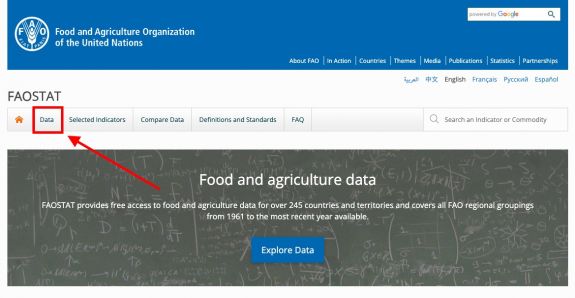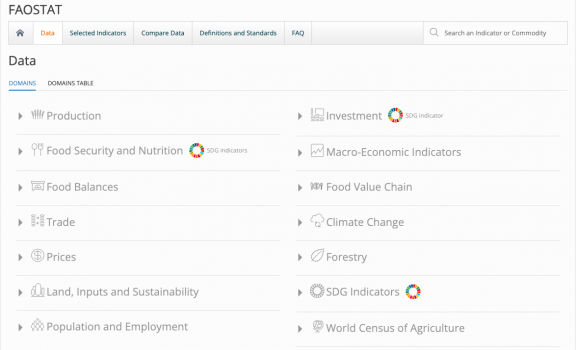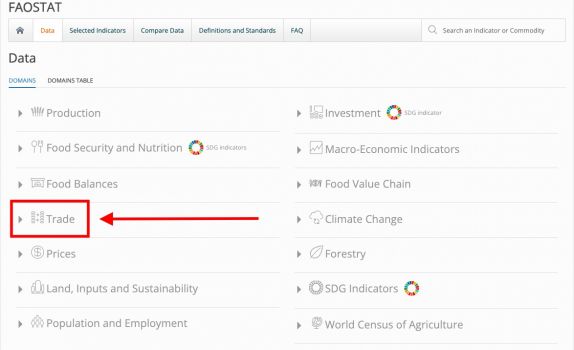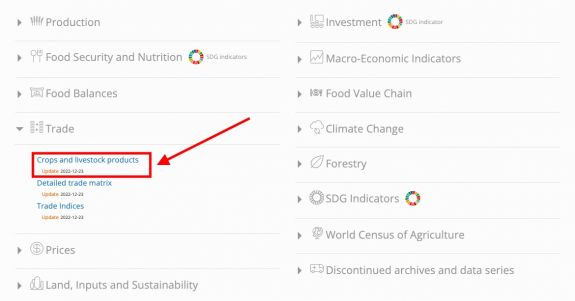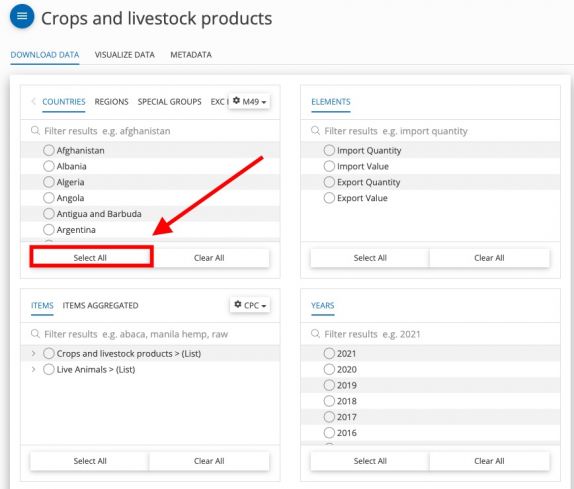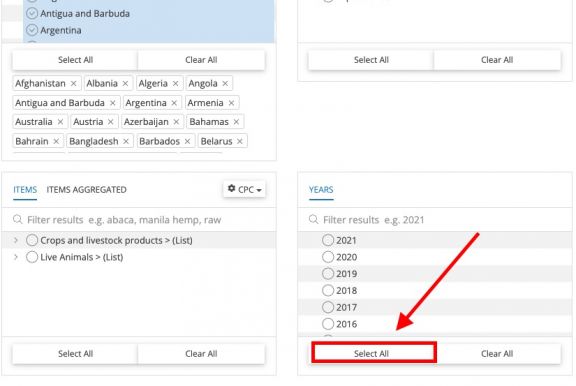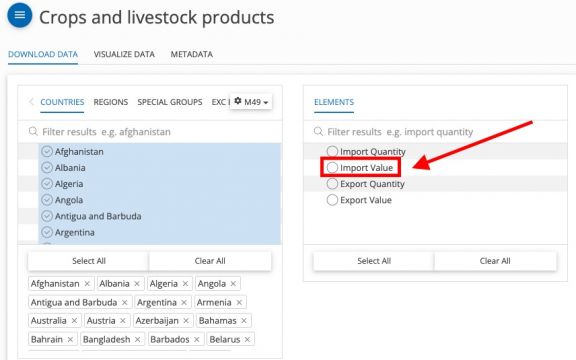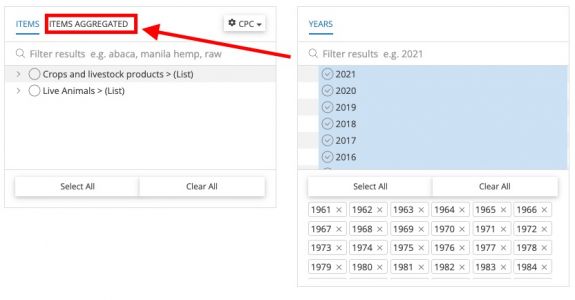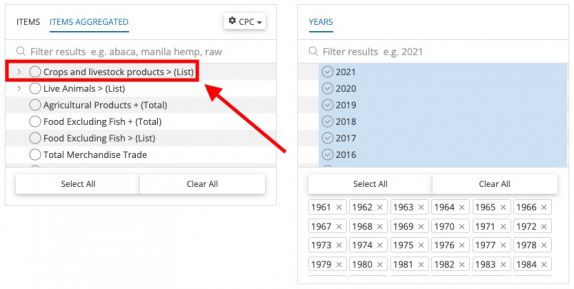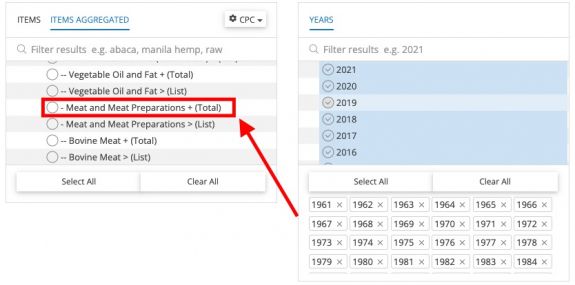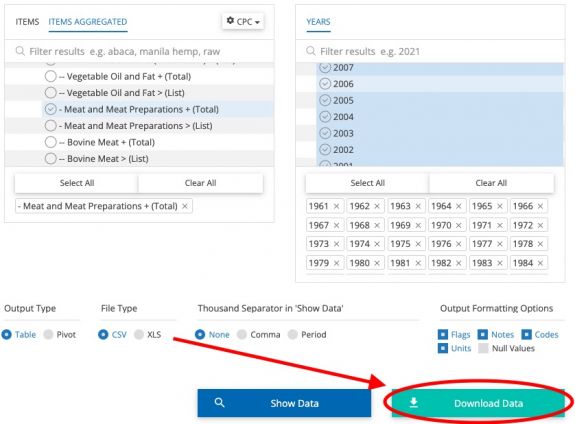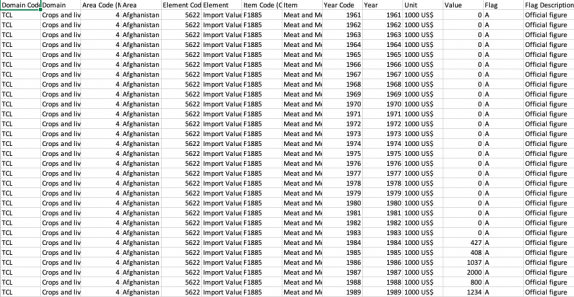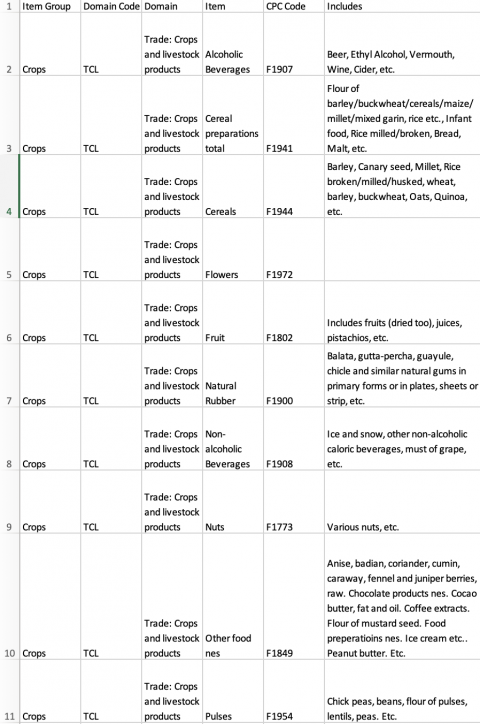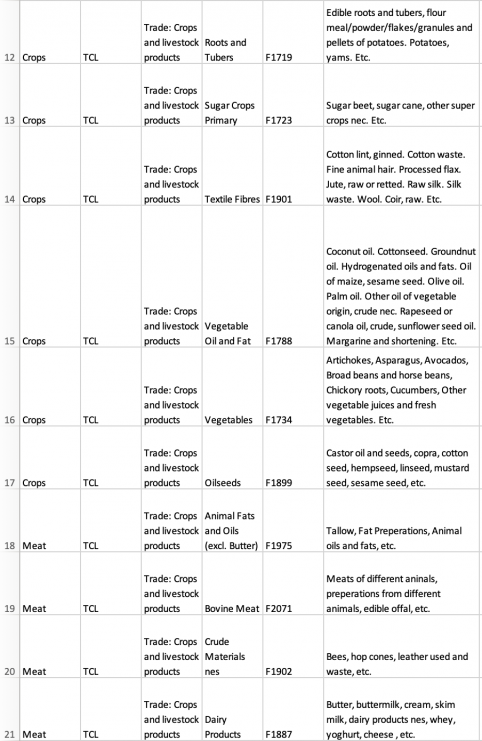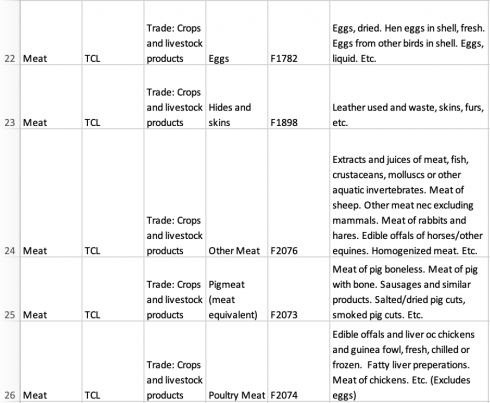FAOstat Food and Agriculture Organization of the United Nations
SUMMARY
FAOSTAT gives users access to food and agriculture data for over 245 countries and territories. Additionally, it covers all FAO regional groupings from 1961 to the most recent year available. Users are able to select different indicators from a variety of different domain groupings including Production, Investment, and Trade.
The data team uses FAOSTAT for a number of series including SeriesAgCropExportQuantityFAOTrade, SeriesAgFishExportsAqMammalsFAO, and SeriesAgFishProdMealFAO to name a few. To pull data, please follow the instructions below.
GENERAL STEPS TO PULL DATA FROM FAOSTAT
Step 1.) Navigate to the homepage of FAOSTAT
Step 2.) Near the top of the page, click on the tab labeled "Data"
Step 3.) A page will pop up with a number of different domains, click on the one your series is in
VARIABLE EXAMPLE: SeriesAgMeatImportValueFAOTrade
Step 4.) SeriesAgMeatImportValueFAOTrade in IFs is under the "Trade" category, select this to bring down a menu
Step 5.) Click on "Crops and livestock products", a new page will appear
Step 6.) Under "Countries" on the right hand side, select "Select All"
Step 7.) Under "Years" on the left hand side, select "Select All"
Step 8.) Under "Elements" on the right hand side, select "Import Value"
Step 9.) On the bottom left side, next to the tab "Items", select "Items Aggregated"
Step 10.) Next to the section "Crops and livestock products > (List)", click on the > button to bring down a list of different variables
Step 11.) Scroll down and select "Meat and Meat Preparations + (Total)"
Step 12.) Scroll down and select "Download Data"
Step 13.) An Excel sheet will download. Now you can format the data to upload it into IFs. To import data into IFs, please follow the instructions found in the Importing Data (general instructions) page.
ADDITIONAL INFORMATION
For Crop and Livestock data, we are currently only looking at items with CPC codes that have "F" in front of them. TCL is the label given to trade data domain in FAOSTAT.
The following states are included in FAOSTAT countries, but we do not have them in Ifs Countries. You will need to copy and paste the data from the below dissolved states into their new states (The general rule about merging data between current states and their former dissolved states is whichever state that inherited the capital city has the right to claim data from its former dissolved state):
- Sudan (former) --> Sudan
- Yugoslav SFR --> Serbia
- Czechoslovakia --> Czech Republic/Czechia
- Ethiopia PDR --> Ethiopia
- Serbia and Montenegro --> Serbia
- USSR --> Russian Federation
*Note: When you pull Crude Materials Nes for Import or Export Quantity, the indicator will pull twice in this same document with two different element codes (5607 and 5610). You will see countries with 1961-2021 back-to-back for each. We are looking for element code 5610, not 5907, because 5907 does not have units (which should be in Tonnes).
The following tables are how we have aggregated FAO TCL data (what is classified as Crops, what is classified as Meat):