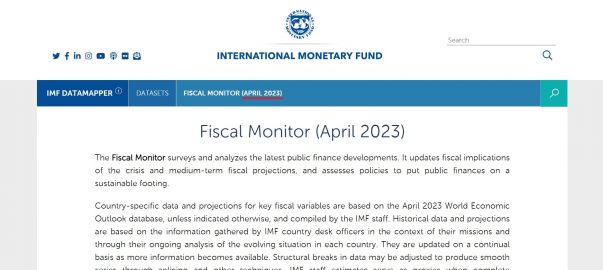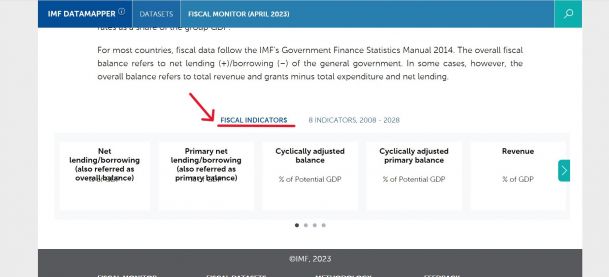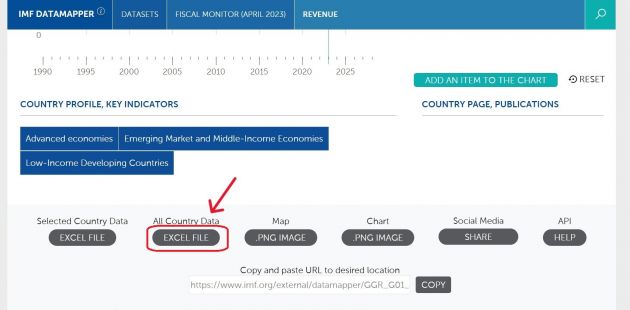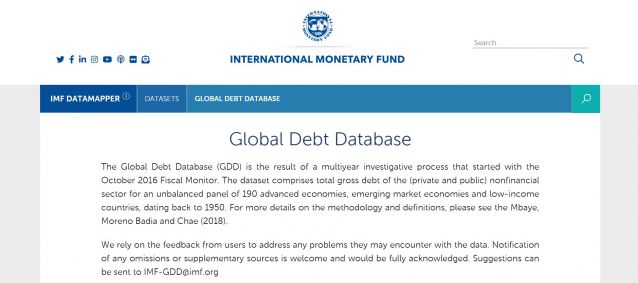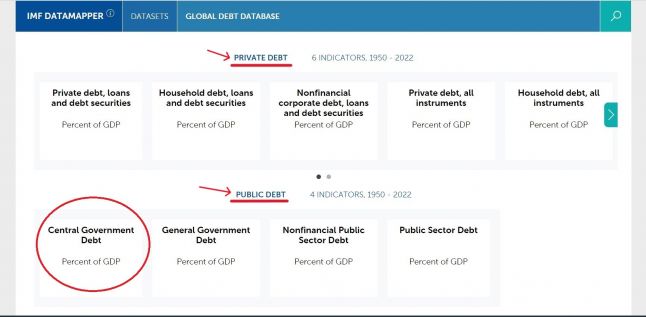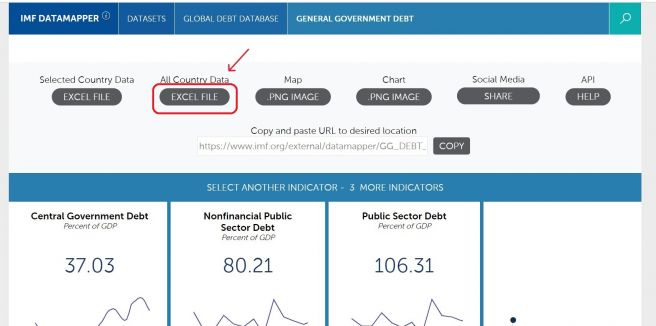IMF Fiscal Monitor
_TOC_
Fiscal Monitor Pulling Steps
Step 1. Navigate to IMF Fiscal Monitor site. Make sure the site is updated by checking the date next to “Fiscal Monitor”
Step 2. Scroll down past the text until you reach “Fiscal Indicators”. Click on the arrow on the right side below “Fiscal Indicators” to see additional data.
Step 3. This example will select “Revenue”.
Step 4. After selecting the indicator, a new webpage will populate.
Step 5. Scroll down until you reach the bottom of the webpage. There are a few download options but for most cases, you should select “EXCEL FILE” under “All Country Data”. This option will also download all available years.
Step 6. After you select “EXCEL FILE”, the dataset will download directly to your computer and you can begin using it.
Global Debt Database Pulling Steps
Step 1. Navigate to IMF Global Debt Database site. The steps to pull from GDD are very similar to pulling from the Fiscal Monitor datasets.
Step 2. Scroll down past the text until you reach “Private Debt” and “Public Debt” indicators. You can click on the arrow under “Private Debt” to see more indicator data.
Step 3. This example will select “Central Government Debt” under “Public Debt” indicators.
Step 4. After selecting the indicator, a new webpage will populate.
Step 5. Scroll down until you reach near the bottom of the webpage. There are a few download options but for most cases, you should select “EXCEL FILE” under “All Country Data”. This option will also download all available years.
Step 6. After you select “EXCEL FILE”, the dataset will download directly to your computer and you can begin using it.