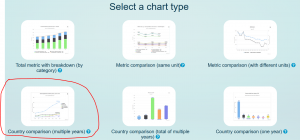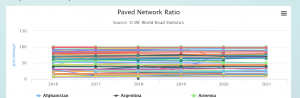IRF World Road Statistics
Jump to navigation
Jump to search
Pulling Instructions:
- Navigate to https://datawarehouse.worldroadstatistics.org/users/login. If necessary, register. The registration process is short, and provides immediate access to the data warehouse
- Select "Country Comparison - Multiple Years" under Chart Type.
- Manually select each continent in the selection box. In the countries box, select "all countries".
- Under themes, select "road network"
- For the preprocessor RoadPavedKm, select "Total Road Network- All Road Types - Paved"
- For the preprocessor RoadsTotalNetwork, select "Total Road Network- All Road Types - Total"
- For the preprocessor RoadsPaved%, select "Paved Network Ratio"
- Select "Show Graph"
- Click on the three bar menu in the upper right corner of the graph, then "download as CSV" or "download as XLS".
- The downloaded spreadsheet is in time series data. If necessary, pivot the Excel sheet to bring it into IFs import format.