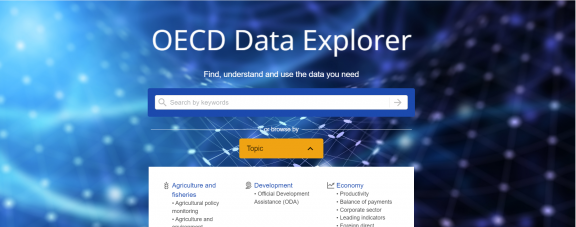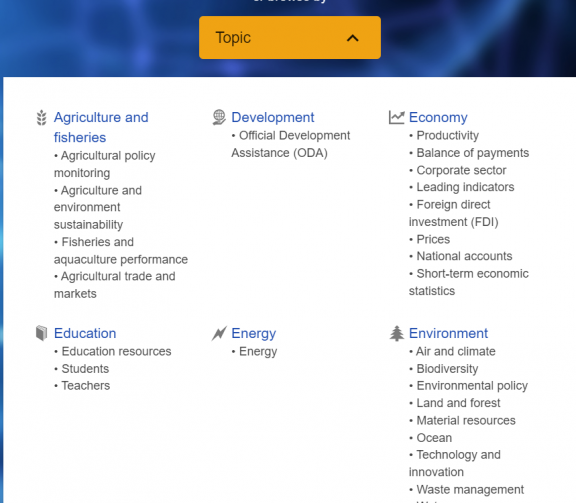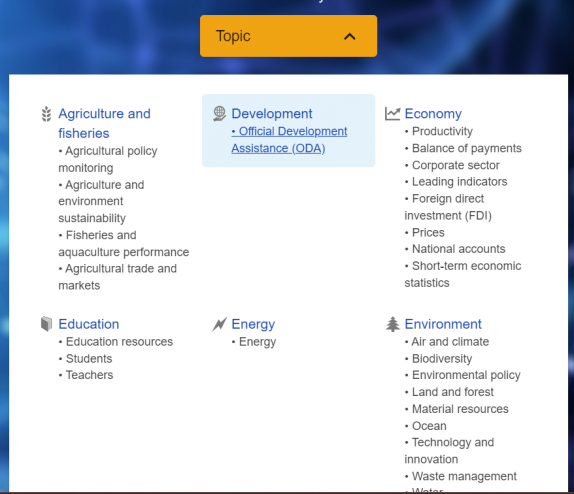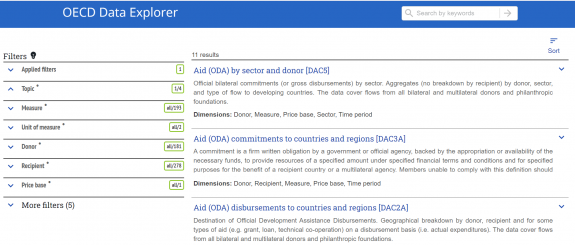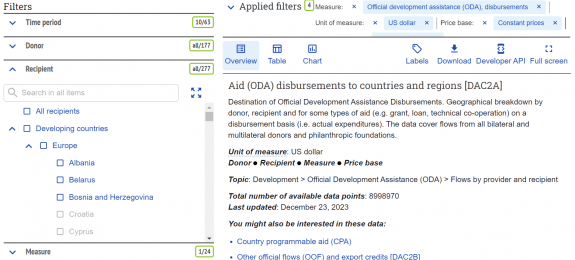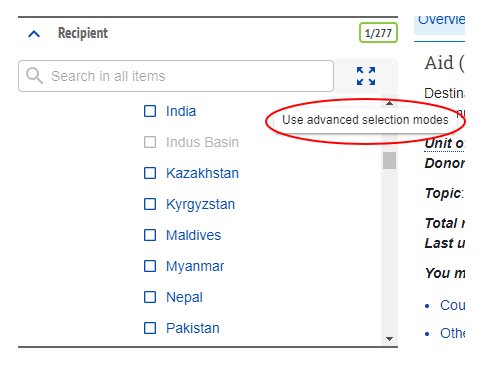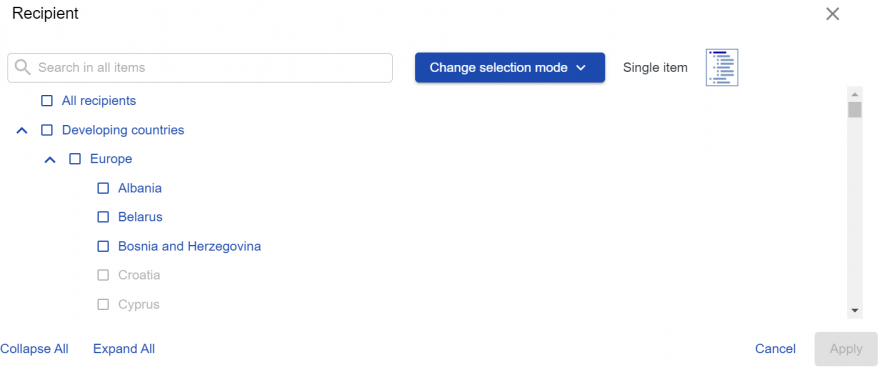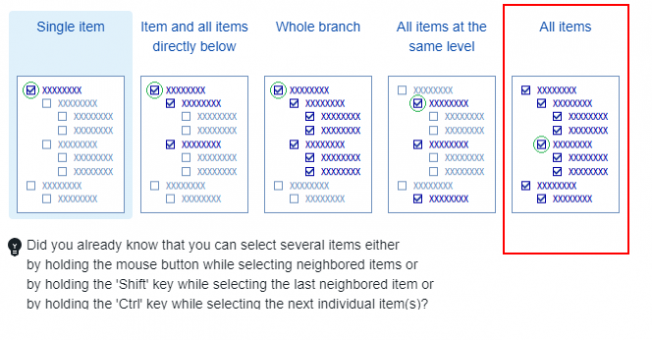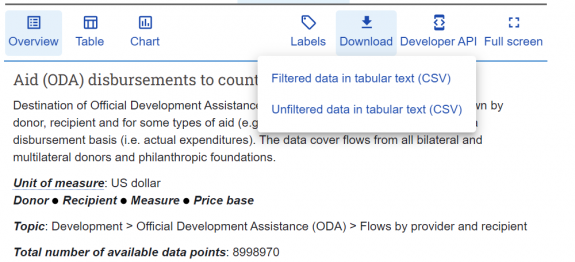OECD The Organisation for Economic Co-operation and Development
SUMMARY
OECD Data Explorer (Old version: OECD.Stat) is the Organisation for Economic Co-operation and Development’s database, housing data on a variety of indicators, including those on agriculture, development, labor, and international trade. OECD.Stat collects data on both member and non-member countries for indicators on development, agriculture, education, and a myriad of addition economic variables. (OECD.Stat has reached the end of its life and will be switched-off end of March 2024.)
To pull data, please follow the instructions below.
GENERAL STEPS TO PULL DATA FROM OECD Data Explorer
Step 1.) Navigate to the home page of OECD Data Explorer
Step 2.) Choose one of the themes below pick a topic area
Step 3.) Select a sub theme within your selected theme (e.g. Offical Development Assistance (ODA))
Step 4.) Select an indicator within that sub theme (e.g. Aid (ODA) disbursements to countries and regions [DAC2A])
Step 5.) Once you have selected an indicator, you can use "Filters" on the left to select which countries you would like to see data on, or other customization options (e.g. "Recipient" is the country option for Aid (ODA) disbursements to countries and regions [DAC2A])
Step 5.1) To change the selection mode to select all countries easily, you need to "Use advanced selection modes".
Step 5.2) Select Change selection mode
Step 5.3) Select the mode you prefer (e.g. All items). Then click any of the countries, it will automatically select all. Then, Apply.
Step 6.) Hover over “Download” and select to download "Filtered data in tabular text (CSV)".
Data by Topic
kkhafshfoiej