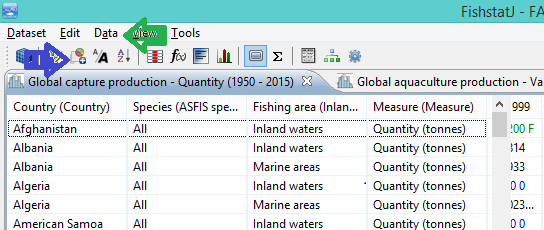FAO FishstatJ Data
Introduction
FAO Fishtatj is software used by the Food and Agriculture Organization to handle their fisheries and aquaculture data. Data from Fishtatj is separated into four different workspaces, which must each be downloaded separately: Global Fishery and Aquaculture Production Statistics and Global Aquatic Trade Statistics. Once downloaded, the data in each of these workspaces may be manipulated and converted to an excel file using the Fishtatj software. FAO Fishtatj and workspaces can be downloaded here. The following series are IFs data collected using Fishstatj:
| Variable | Definition | Workspace | UsedInPreprocessor | UsedInPreprocessorFileName |
| AgFishAquaProdAqAnimalsFSJ | Total Aquatic Animals Aquaculture Production (tonnes) from FishstatJ | Global Fishery and Aquaculture Production Statistics | 1 | AGRI |
| AgFishAquaProdAqPlantsFSJ | Total Aquatic Plants Aquaculture Production (tonnes) from FishstatJ | Global Fishery and Aquaculture Production Statistics | 1 | AGRI |
| AgFishAquaProdCephalopodsFSJ | Total Cephalopods Aquaculture Production (tonnes) from FishstatJ | Global Fishery and Aquaculture Production Statistics | 1 | AGRI |
| AgFishAquaProdCrustaceansFSJ | Total Crustaceans Aquaculture Production (tonnes) from FishstatJ | Global Fishery and Aquaculture Production Statistics | 1 | AGRI |
| AgFishAquaProdDemersalFSJ | Total Demersal Aquaculture Production (tonnes) from FishstatJ | Global Fishery and Aquaculture Production Statistics | 1 | AGRI |
| AgFishAquaProdFreshwaterFSJ | Total Freshwater Aquaculture Production (tonnes) from FishstatJ | Global Fishery and Aquaculture Production Statistics | 1 | AGRI |
| AgFishAquaProdMarineFSJ | Total Marine Aquaculture Production (tonnes) from FishstatJ | Global Fishery and Aquaculture Production Statistics | 1 | AGRI |
| AgFishAquaProdMolluscsFSJ | Total Molluscs Aquaculture Production (tonnes) from FishstatJ | Global Fishery and Aquaculture Production Statistics | 1 | AGRI |
| AgFishAquaProdOthersFSJ | Total Others Aquaculture Production (tonnes) from FishstatJ | Global Fishery and Aquaculture Production Statistics | 0 | |
| AgFishAquaProdPelagicFSJ | Total Pelagic Aquaculture Production (tonnes) from FishstatJ | Global Fishery and Aquaculture Production Statistics | 1 | AGRI |
| AgFishCatchProdAqAnimalsFSJ | Total Aquatic Animals Catch Production (tonnes) from FishstatJ | Global Fishery and Aquaculture Production Statistics | 1 | AGRI |
| AgFishCatchProdAqMammalsFSJ | Total Aquatic Mammals Catch Production (tonnes) from FishstatJ | Global Fishery and Aquaculture Production Statistics | 0 | |
| AgFishCatchProdAqPlantsFSJ | Total Aquatic Plants Catch Production (tonnes) from FishstatJ | Global Fishery and Aquaculture Production Statistics | 1 | AGRI |
| AgFishCatchProdCephalopodsFSJ | Total Cephalopods Capture Production from FishstatJ | Global Fishery and Aquaculture Production Statistics | 1 | AGRI |
| AgFishCatchProdCrustaceansFSJ | Total Crustaceans Capture Production from FishstatJ | Global Fishery and Aquaculture Production Statistics | 1 | AGRI |
| AgFishCatchProdDemersalFSJ | Total Demersal Capture Production from FishstatJ | Global Fishery and Aquaculture Production Statistics | 1 | AGRI |
| AgFishCatchProdFreshwaterFSJ | Total Freshwater Capture Production from FishstatJ | Global Fishery and Aquaculture Production Statistics | 1 | AGRI |
| AgFishCatchProdMarineFSJ | Total Marine Capture Production from FishstatJ | Global Fishery and Aquaculture Production Statistics | 1 | AGRI |
| AgFishCatchProdMolluscsFSJ | Total Molluscs Capture Production from FishstatJ | Global Fishery and Aquaculture Production Statistics | 1 | AGRI |
| AgFishCatchProdOthersFSJ | Total Others Capture Production from FishstatJ | Global Fishery and Aquaculture Production Statistics | 0 | |
| AgFishCatchProdPelagicFSJ | Total Pelagic Capture Production (tonnes) from Fishstatj | Global Fishery and Aquaculture Production Statistics | 1 | AGRI |
| AgFishExportVal | Global Commodities Production and Trade Value of Fish Exports (USD) | Global Aquatic Trade Statistics | 0 | |
| AgFishImportVal | Global Commodities Production and Trade Value of Fish Imports (USD) | Global Aquatic Trade Statistics | 0 | |
| AgFishProdAquaInland | Fish,Production, Inland Aquaculture | Global Fishery and Aquaculture Production Statistics | 0 | |
| AgFishProdAquaMarine | Fish, production, Marine Aquaculture | Global Fishery and Aquaculture Production Statistics | 0 | |
| AgFishProdCatchInland | Fish, Production, Inland Catch | Global Fishery and Aquaculture Production Statistics | 0 | |
| AgFishProdCatchMarine | Fish, Production, Marine Catch | Global Fishery and Aquaculture Production Statistics | 0 | |
| AgFishExportValue%GDPFAOTrade | Export value of fish ($1000 US) from FishstatJ software, as a percent of GDP at current $ from WDI, all species aggregated | Global Aquatic Trade Statistics | 1 | AGRI |
| AgFishImportValue%GDPFAOTrade | Import value of fish ($1000 US) from FishstatJ software, as a percent of GDP at current $ from WDI, all species aggregated | Global Aquatic Trade Statistics | 1 | AGRI |
| AgFishExportQuantityFAOTrade | Quantity of fish exported (Tonnes) from FishstatJ, | Global Aquatic Trade Statistics | 1 | AGRI |
| AgFishImportQuantityFAOTrade | Quantity of fish imported (Tonnes) from FishstatJ, | Global Aquatic Trade Statistics | 1 | AGRI |
Data Collection
After downloading Fishtatj and the Global Commodity and Global Fishery and Aquaculture Production Statistics workspaces, open the program and load the Global Fishery and Aquaculture Production Statistics dataset. Within this workspace, there are three tabs: Global Capture Production, Global Aquaculture Production, and Global Production by Production Source. Data can be further manipulated using the level of aggregation tool (blue arrow) and the filter tool - the first option under the data tab (green arrow).
Global Capture Production (Quantity) tab of the Global Fishery and Aquaculture Production Statistics dataset
AgFishCatchProdAqAnimalsFSJ through AgFishCatchProdPelagicFSJ (see list in Introduction):
Using the aggregation tool, set the country dimension to detailed, the species to grouped, and the fishing area to aggregated. For the species division, choose "FAOSTAT group of commodities." Using the filter tool under the data tab, make sure that ALL species, countries and fishing areas have been included. All rows must be selected (ctrl/cmd + a). Data can then be saved as a .csv file by using the second option under the edit tab. This file can then be saved as a more updated excel file (.xls or .xlsx) once it is opened. The species correspond to the different data series as follows:
| AgFishCatchProdAqAnimalsFSJ | Aquatic Animals NEI |
| AgFishCatchProdAqMammalsFSJ | Aquatic Mammals |
| AgFishCatchProdAqPlantsFSJ | Aquatic Plants |
| AgFishCatchProdCephalopodsFSJ | Cephalopods |
| AgFishCatchProdCrustaceansFSJ | Crustaceans |
| AgFishCatchProdDemersalFSJ | Demersal Marine Fish |
| AgFishCatchProdFreshwaterFSJ | Freshwater and Diadromous Fish |
| AgFishCatchProdMarineFSJ | Marine Fish NEI |
| AgFishCatchProdMolluscsFSJ | Molluscs excl. Cephalopods |
| AgFishCatchProdPelagicFSJ | Pelagic Marine Fish |
AgFishProdCatchInland and AgFishProdCatchMarine:
Using the aggregation tool, set the country dimension to detailed, the species to aggregated, and the fishing area to grouped. For the fishing area division, choose "Inland/Marine areas". Using the filter tool under the data tab, make sure that ALL species, countries and fishing areas have been included. All rows must be selected (ctrl/cmd + a). Data can then be saved as a .csv file by using the second option under the edit tab. This file can then be saved as a more updated excel file (.xls or .xlsx) once it is opened. The marine areas data correspond to AgFishProdCatchMarine and the inland waters data correspond to AgFishProdCatchInland.
Global Aquaculture Production (Quantity) tab of the Global Fishery and Aquaculture Production Statistics dataset
AgFishAquaProdAqAnimalsFSJ through AgFishAquaProdPelagicFSJ (see list in Introduction):
Using the aggregation tool, set the country dimension to detailed, the species to grouped, and the aquaculture area and environment both to aggregated. For the species division, choose "FAOSTAT group of commodities". Using the filter tool under the data tab, make sure that ALL species, countries, aquaculture areas, and environments have been included. All rows must be selected (ctrl/cmd + a). Data can then be saved as a .csv file by using the second option under the edit tab. This file can then be saved as a more updated excel file (.xls or .xlsx) once it is opened. The species correspond to the different data series as follows:
| AgFishAquaProdAqAnimalsFSJ | Aquatic Animals NEI |
| AgFishAquaProdAqPlantsFSJ | Aquatic Plants |
| AgFishAquaProdCephalopodsFSJ | Cephalopods |
| AgFishAquaProdCrustaceansFSJ | Crustaceans |
| AgFishAquaProdDemersalFSJ | Demersal Marine Fish |
| AgFishAquaProdFreshwaterFSJ | Freshwater and Diadromous Fish |
| AgFishAquaProdMarineFSJ | Marine Fish NEI |
| AgFishAquaProdMolluscsFSJ | Molluscs excl. Cephalopods |
| AgFishAquaProdPelagicFSJ | Pelagic Marine Fish |
AgFishProdAquaInland and AgFishProdAquaMarine:
Under the aggregation tool, set the country dimension to detailed, the species and enviroment both to aggregated, and the aquaculture area to grouped. For the aquaculture division, choose "Inland/Marine areas". Using the filter tool under the data tab, make sure that ALL species, countries, aquaculture areas, and evironments have been included. All rows must be selected (ctrl/cmd + a). Data can then be saved as a .csv file by using the second option under the edit tab. This file can then be saved as a more updated excel file (.xls or .xlsx) once it is opened. The marine areas data correspond to AgFishProdAquaMarine and the inland waters data correspond to AgFishProdAquaInland.
Global Aquatic Trade Statistics Workspace
Close the workspace. Then open the Global Aquatic Trade Statistics Workspace.
Global Aquatic Trade Statistics - All partners aggregated
Value (1976 - 2021)
The four series found in this workspace are AgFishExportVal, AgFishImportVal, AgFishExportValue%GDPFAOTrade and AgFishImportValue%GDPFAOTrade. Using the aggregation tool, set the country dimension to detailed, the commodity to aggregated, and the trade flow to detailed. All rows must be selected (ctrl/cmd + a). Data can then be saved as a .csv file by using the second option under the edit tab. This file can then be saved as a more updated excel file (.xls or .xlsx) once it is opened. For AgFishExportValue%GDPFAOTrade and AgFishImportValue%GDPFAOTrade, downloaded value divided by GDP at current $ from WDI.
Quantity (1976- 2021)
The two series found in this workspace are AgFishExportQuantityFAOTrade and AgFishImportQuantityFAOTrade. Using the aggregation tool, set the country dimension to detailed, the commodity to aggregated, and the trade flow to detailed. All rows must be selected (ctrl/cmd + a). Data can then be saved as a .csv file by using the second option under the edit tab. This file can then be saved as a more updated excel file (.xls or .xlsx) once it is opened.