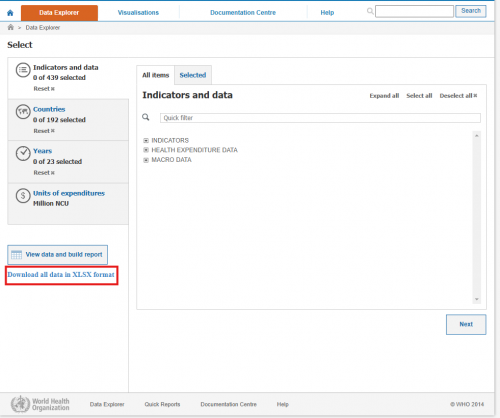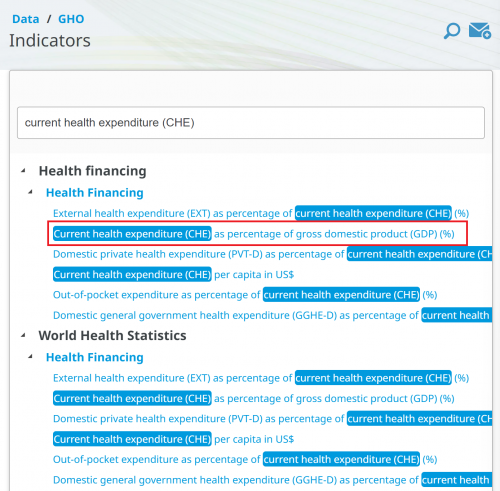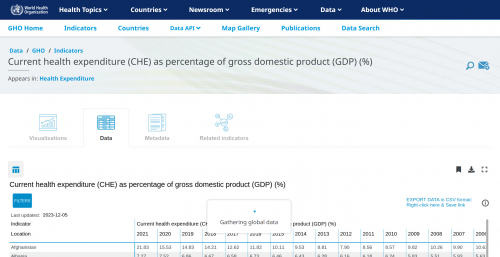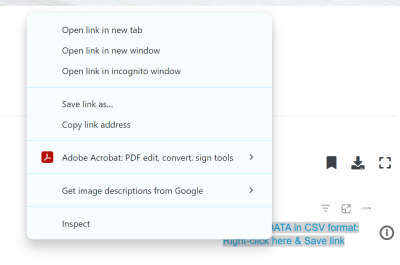Global Health Expenditure Database, WHO
The data are available here: http://apps.who.int/nha/database
We pull three series from this site: HealthExpGov%Tot, HealthExpPriv%Tot, HealthExpTot%GDP
November 2024 Update:
Created 9 tables:
- SeriesHealthExpCurrTot%GDP
- SeriesHealthExpCurrDomPrivate%GDP
- SeriesHealthExpCurrDomGenGovt%GDP
- SeriesHealthExpCurrExt%GDP
- SeriesHealthExpCapTot%GDP
- SeriesHealthExpCapDomTot%GDP
- SeriesHealthExpCapExt%GDP
- SeriesHealthExpCapDomPublic%GDP
- SeriesHealthExpCapDomPrivate%GDP
Notes
- WDI Revision states that indicators SH.XPD.TOTL.ZS Health expenditure, total (% of GDP) and SH.XPD.PRIV.ZS Health expenditure, private (% of GDP) have been deleted in April of 2018.
- To replace these we pulled Current health expenditure (CHE) as percentage of gross domestic product (GDP) (%) for HealthExpTot%GDP and Domestic private health expenditure (PVT-D) as percentage of current health expenditure (CHE) (%) for HealthExpPriv%Tot
Pulling Data
There are two ways you can pull data. The first way is through the Global Health Expenditure Database bulk data download.
Go to https://apps.who.int/nha/database/Select/Indicators/en
1) Select download all data in XLSX format
2) Search for your indicator in the tab 'Codebook'
3) The variable code is the first column, use this code to found your data in the tab 'Data'. For example the code 'che_gdp' refers to Current Health Expenditure (CHE) as % Gross Domestic Product (GDP)
Please do not pull the data through their interface as that data is not accurate. The bulk data will be the most accurate data.
The second way is to use GHO indicators page
Go to: https://www.who.int/data/gho/data/indicators
1) Search your indicator. It is very case sensitive.
2) The excel file you need will be in the tab Data
3) On the right side there will be the link that states EXPORT DATA in CSV. Right click on that link and save the link. You will get the csv excel file doing this.
Note: The aggregation rule for these three series is set to "none" which creates issues when viewing historical data.