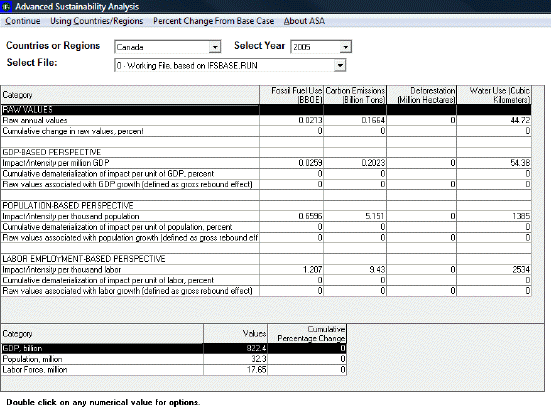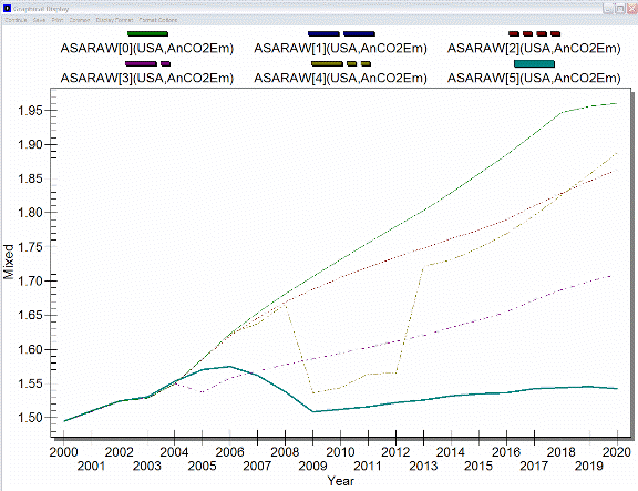Use IFs (Download): Environment
The Advanced Sustainability Analysis sub-sub-option can be reached from the Display option on the Main Menu, the Specialized Display sub-option and then the Advanced Sustainability Analysis sub-sub-option. It is also located under the Main Menu Map options.
The above matrix helps you understand the relationship between material inputs (such as fossil fuels and water) flowing into human systems and emissions coming from human systems (such as carbon dioxide), on the one hand, and size of GDP, population, and labor force on the other. It helps track whether ratios of inputs and outputs are increasing or decreasing relative to the size of human systems.
Double click on any numerical cell that you are interested in and then choose to Show Over Time. Selecting this will bring up a table that forecasts your selected variable over time and for different Run-Result-Files.
Use ASA to produce a graph that shows carbon emissions (in billions of tons) for the USA. Depending on the Run-Result-Files you use, it may look similar to the graph below:
Click on the About ASA option to learn more.