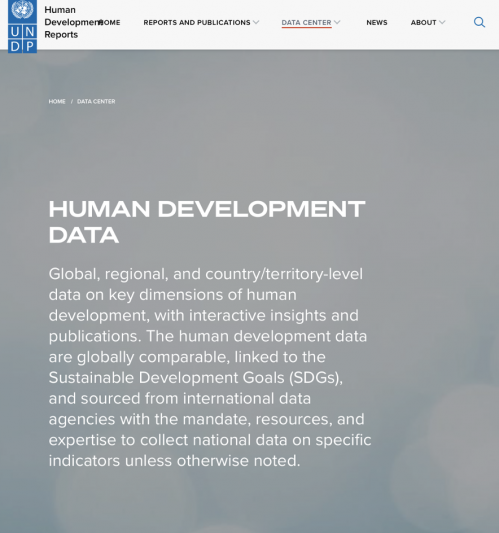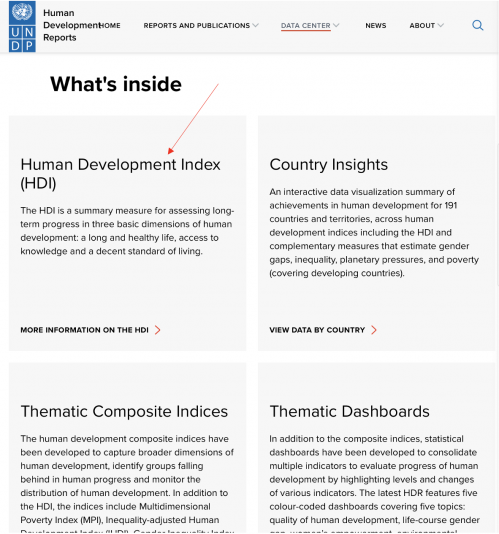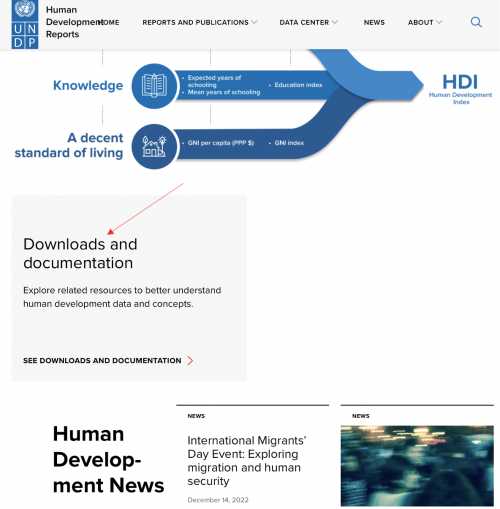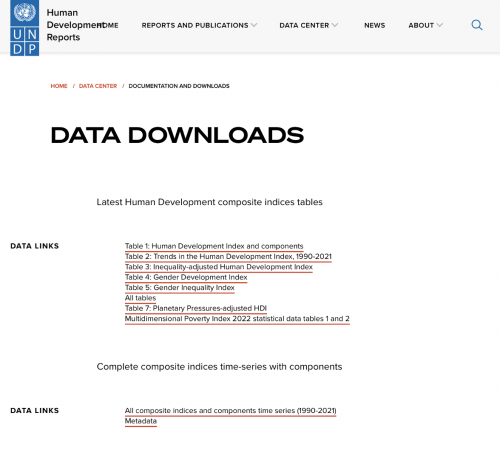UNDP United Nations Development Programme
Jump to navigation
Jump to search
Contents
1 Summary
2 Steps to Pull Data from UNDP
SUMMARY
The UNDP datasets are from https://hdr.undp.org/data-center. The United Nations Development Programme contains human development data on a global, regional, and country/territory-level. Each indicator is linked to Sustainable Development Goals (SDGs). UNDP is useful for tracking human progression as it relates to SDGs and growth. The indicators are updated annually, and annual data is provided in them.
STEPS TO PULL DATA FROM UNDP
1. To pull from UNDP United Nations Development Programme, first navigate to https://hdr.undp.org/data-center
2. Scroll down. Under the header “What’s inside” click the box “Human Development Index (HDI).”