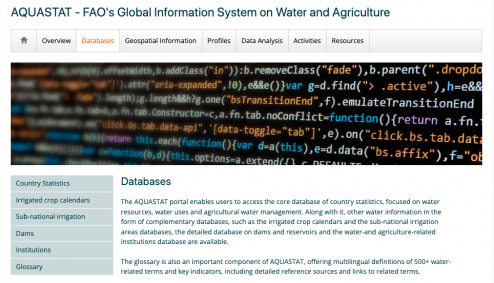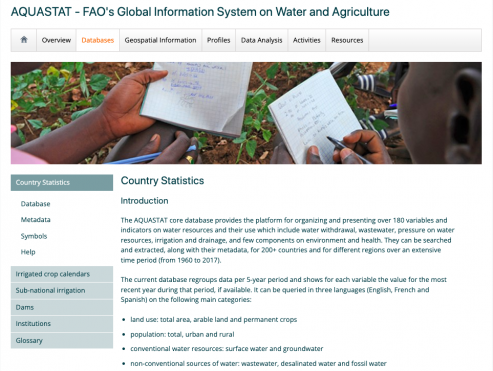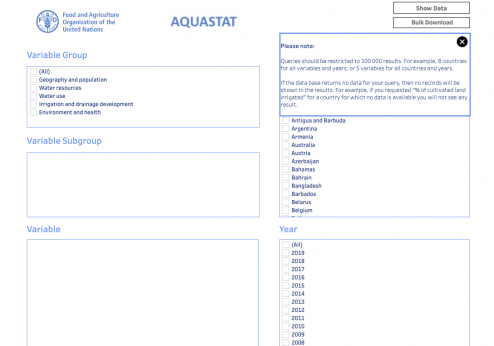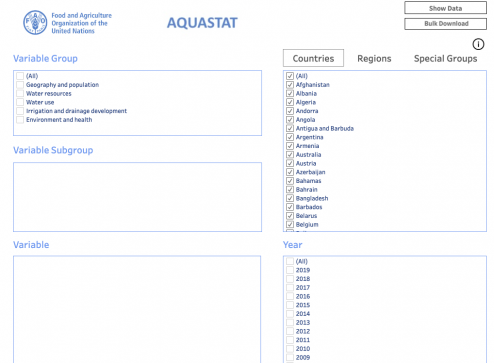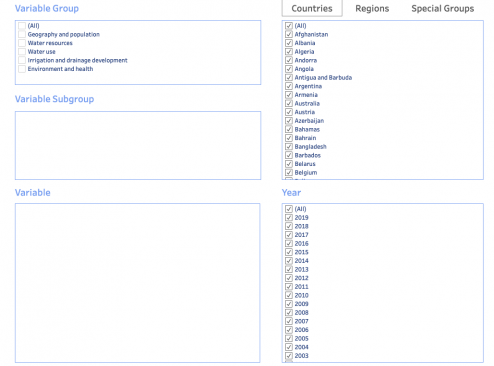Aquastat FAO's Global Information System on Water and Agriculture: Difference between revisions
| Line 33: | Line 33: | ||
On the left hand side of the page, click on the tab labeled "'''Country Statistics'''" | |||
| Line 62: | Line 61: | ||
[[File:AQUASTAT TABLEAU PAGE.png|thumb|494x494px]] | [[File:AQUASTAT TABLEAU PAGE.png|thumb|494x494px]] | ||
| Line 84: | Line 86: | ||
[[File:AQUASTAT COUNTRIES SELECTED.png|thumb|494x494px]] | [[File:AQUASTAT COUNTRIES SELECTED.png|thumb|494x494px]] | ||
| Line 96: | Line 101: | ||
Under the "Countries" section on the right side, select '''(ALL)''' to select all countries | Under the "Countries" section on the right side, select '''(ALL)''' to select all countries | ||
| Line 113: | Line 119: | ||
[[File:AQUASTAT YEARS SELECTED.png|thumb|494x494px]] | [[File:AQUASTAT YEARS SELECTED.png|thumb|494x494px]] | ||
| Line 127: | Line 136: | ||
Under the "Year" section on the right side, select '''(ALL)''' to select all years | Under the "Year" section on the right side, select '''(ALL)''' to select all years | ||
Revision as of 20:15, 14 January 2023
AQUASTAT is the UN's Food and Agriculture Organization (FAO) global information system on water resources and agricultural water management. It collects, analyzes and provides free access to over 180 variables and indicators by country and year from 1960. AQUASTAT plays an important role in monitoring of the UN's Sustainable Development Goal 6 that sets out to "ensure availability and sustainable management of water and sanitation for all". Additionally, AQUASTAT's new dissemination system allows users to download up to 100,000 data points.
General Pulling Instructions for AQUASTAT FAO's Global Information System on Water and Agriculture
Navigate to the home page of AQUASTAT FAO's Global Information System on Water and Agriculture
Near the top of the page, click on the tab labeled "Database"
On the left hand side of the page, click on the tab labeled "Country Statistics"
On the left hand side of the page, click on the tab labeled "Meta Data", under "Country Statistics"
THIS WILL OPEN A PAGE ON ANOTHER TAB
Under the "Countries" section on the right side, select (ALL) to select all countries
Under the "Year" section on the right side, select (ALL) to select all years
To find your specific variable, click which "Variable Group", then the "Variable Subgroup", and finally your "Variable"