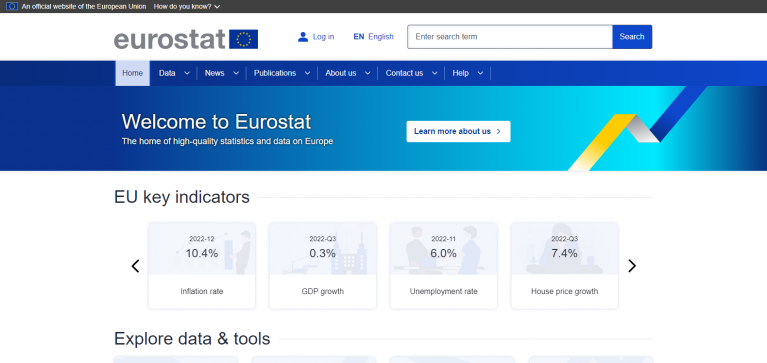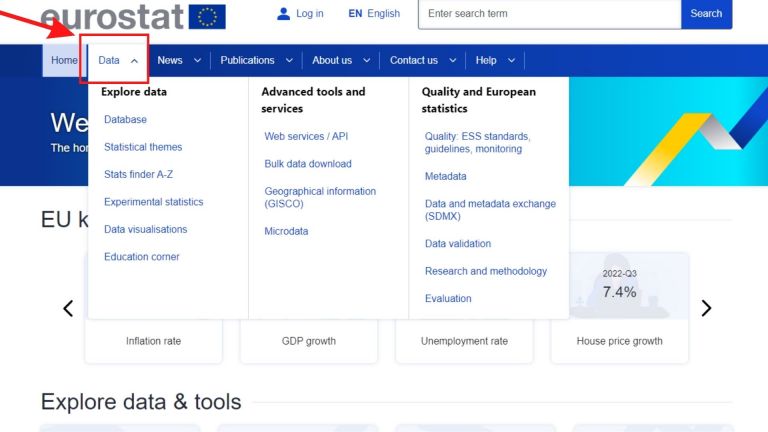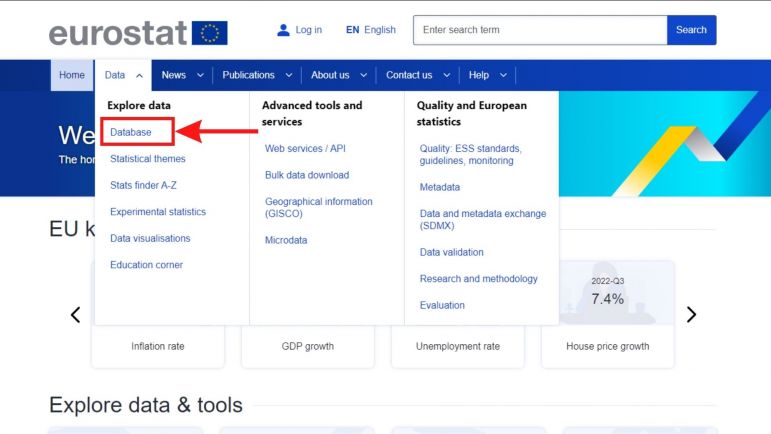Eurostat European Commission: Difference between revisions
Jump to navigation
Jump to search
No edit summary |
mNo edit summary |
||
| Line 9: | Line 9: | ||
1. First, navigate to https://ec.europa.eu/eurostat/web/main/home. | 1. First, navigate to https://ec.europa.eu/eurostat/web/main/home. | ||
[[File:Screenshot 20230121 123939.png|center|thumb|767x767px|Screenshot of landing page for the link above]] | [[File:Screenshot 20230121 123939.png|center|thumb|767x767px|Screenshot of landing page for the link above.]] | ||
2. Hover over the "Data" tab with your cursor to expand the data tab options. | 2. Hover over the "Data" tab with your cursor to expand the data tab options. | ||
[[File:Step2.jpg|alt=Screenshot of expanded data tab.|center|thumb|768x768px|Screenshot of expanded data tab]] | [[File:Step2.jpg|alt=Screenshot of expanded data tab.|center|thumb|768x768px|Screenshot of expanded data tab.]] | ||
3. Under Data, click on the database tab which will take you to a new page. | 3. Under Data, click on the database tab which will take you to a new page.[[File:Step3.jpg|alt=Screenshot of database tab|center|thumb|771x771px|Screenshot of database tab.]] | ||
Revision as of 20:10, 21 January 2023
SUMMARY
THIS PAGE EXPLAINS THE STEPS TAKEN TO PULL DATA SERIES FROM THE EUROSTAT EUROPEAN COMMISSION DATABASE.
STEPS TO PULL DATA FROM EUROSTAT EUROPEAN COMMISSION
1. First, navigate to https://ec.europa.eu/eurostat/web/main/home.
2. Hover over the "Data" tab with your cursor to expand the data tab options.
3. Under Data, click on the database tab which will take you to a new page.