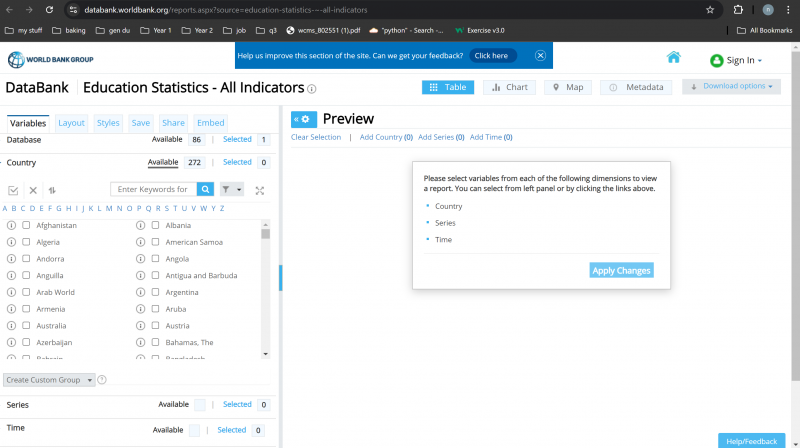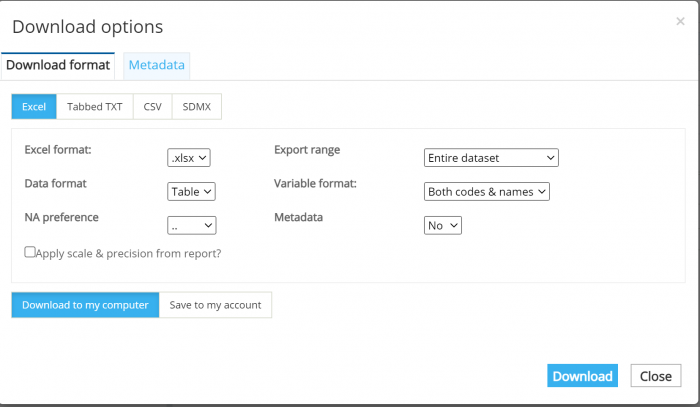World Bank EdStats (Education Statistics)
Jump to navigation
Jump to search
Summary
The World Bank EdStats All Indicator Query holds over 4,000 internationally comparable indicators that describe education access, progression, completion, literacy, teachers, population, and expenditures. The indicators cover the education cycle from pre-primary to vocational and tertiary education.The query also holds learning outcome data from international and regional learning assessments (e.g. PISA, TIMSS, PIRLS), equity data from household surveys, and projection/attainment data to 2050.
Preprocessor Series Pulled
- SeriesEdQualPriMathAvgScrWBGA
- SeriesEdQualPriReadAvgScrWBGA
- SeriesEdQualPriSciAvgScrWBGA
- SeriesEdQualPriAllAvgScrWBGA
- SeriesEdQualSecAllAvgScrWBGA
- SeriesEdQualSecMathAvgScrWBGA
- SeriesEdQualSecReadAvgScrWBGA
- SeriesEdQualSecSciAvgScrWBGA
How to Pull Data
The data is pulled from this site: https://datatopics.worldbank.org/education/
- Click download EdStats database and then click Databank
- You will be taken to this page
- The Database will already be selected for you. In Country choose the check mark to select all countries. Open Series and choose the series you need. The EDSTAT series will be labeled. For example, EDSTATS: Adjusted Primary Math Score. Then open Time and select the years up to the current year. Click download options and download whatever option you would like.
- The data can sometimes download with extra items such as code years which can make importing difficult. To get rid of it under download options there is advanced options. Click on it.
- Click Variable format and choose name only. You can also click NA preference and click Blank to avoid having symbols in your data set.