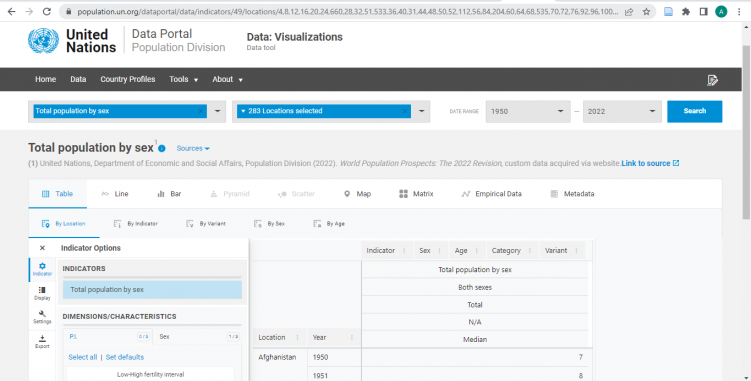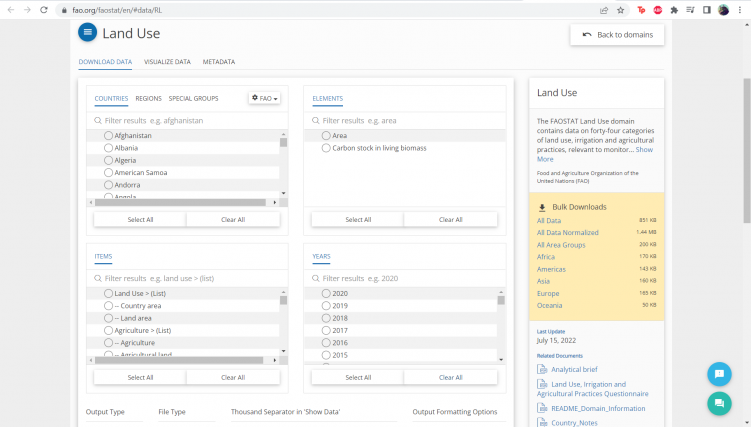|
|
| Line 1: |
Line 1: |
| == <big>'''GDP and GDPPC'''</big> == | | == <big>'''GDP and GDPPC'''</big> == |
| Quarterly, we update the GDP series in IFs by using a special process that involves pulling data from the WB and the IMF. It is special as the GDP values we have in IFs are based on constant 2011 prices, whereas World Bank is based on constant 2010 prices. The IMF updates its forecasts in its World Economic Outlook publication in October and January (Full Release) and in April and July (revisions).
| | GDP related tables are routinely updated according to the schedule of [https://www.imf.org/en/Publications/WEO IMF's World Economic Outlook]. Note that we only take IMF's full WEO releases, which normally happen in April and Octorber each year. Detailed instructions on how to pull GDP & GDP PPP figures from WDI and IMF can be found [[GDP & GDPPCPPP from IMF World Economic Outlook & WDI|here]] from our WIKI. Here we mainly explains the numerical relations between GDP at MER and PPP, as well as how the conversion is done from a current local currency unit to a constant international price (normally the US$). |
|
| |
|
| If one country has a different WB historical value, all countries must be updated. Why? (1) We do not necessarily know which country’s historical series was revised. (2) If we have a method to update one or do not know which changed, we update all anyway.
| |
|
| |
| GDP is a key economic series in IFs, so it’s '''ESSENTIAL''' the puller and vet person do this process carefully and have a full understanding of the process. Thus, we document.
| |
|
| |
| ''For this process, you will require three sources:''
| |
|
| |
| * Primary Source: WB World Development Indicator (WDI)
| |
| ** GDP in US Current $
| |
| ** GDP Growth (Annual %) [Based on Constant Price]
| |
|
| |
| * Secondary & Forecasting Source: IMF World Economic Outlook (WEO)
| |
| ** GDP in US Current $
| |
| ** GDP Growth [Based on Constant Price]
| |
|
| |
| * 3rd Source: IFs
| |
| ** GDP Growth Rates (Still Constant Price)
| |
|
| |
| ''Use of the Three Sources:''
| |
|
| |
| * '''WB GDP in US Current $'''
| |
| ** We use WB GDP values in current $ as the primary source to establish the 2011 constant $ GDP base. This means that we start by pulling the most up to date GDP value for the year 2011 for all countries. From here, we apply GDP growth rates to the 2011 GDP value both into the future and historically. If the WB does not have 2011 GDP data for certain countries, use IMF values, if there are no IMF values, we pull from IFs.
| |
|
| |
| * '''WB GDP Growth (Annual %) Constant Price'''
| |
| ** We use WB GDP growth as the primary source for calculating GDP values both into the future and historically. The WB has GDP growth data from 1960 to the current year -1 (EX: if it is 2021, the WB will have data from 1960-2020). In IFs, we also collect data from 1960. However, WB temporal coverage will be different depending on the country (i.e. not all countries will have data back to 1960). If a country does not have full coverage, use IMF GDP growth rates. Though, the IMF only has historical values back to 1980, therefore, we use IFs GDP growth rates to cover the rest of the missing historical values.
| |
| ** <u>NOTE</u>: not all countries will have data back to 1960, this is because some countries did not exist until later in time. For these countries, we simply leave those historical values empty. Examples of such countries include (but are not limited to) Samoa, Timor-Leste, UAE, Kosovo.
| |
|
| |
| * '''IMF GDP in US Current $'''
| |
| ** As stated above, we use IMF GDP in US Current $ for those countries that are not covered or are missing from the WB. For example, the WB does not have data for Taiwan. In this case, you would use the 2011 Current GDP value from the IMF to establish the base.
| |
|
| |
| * '''IMF GDP Growth (Annual %) Constant Price'''
| |
| ** As stated above, we use IMF GDP growth rates as a secondary source when the WB does not have data both into the future and historically. We use IMF growth rates starting from the last available year from the WB (EX: if WB ends in 2018, start 2019 with IMF growth rate OR if WB ends in 1999, start in 1998 with IMF growth rate)
| |
| ** The IMF also publishes forecasts of GDP growth rates 5 years into the future (EX: if it is 2021, they have GDP growth rates into 2026). We want to include these forecasts in our data. This is where it can get tricky. The IMF updates its forecasts for big economies twice a year (in April and July). These updates are only for big economies (usually around 30 countries) and only include revisions for the next 2 years. Going back to our example, if IMF releases forecasts for 2022-20226, the years 2022 and 2023 will be updated twice a year, but the following growth rates remain the same. Be careful when updating forecasts and remember to check for IMF revisions.
| |
| ** If there are not IMF values (i.e., North Korea and Syria) then find a source with a value (i.e., CIA Factbook). We use that source to fill-in the missing data and extrapolate, assuming say, no growth is occurring in Syria at all. Reliable ones are hard to come across, for these, but we still want to have values at least in IFs.
| |
| '''''* BE CAREFUL, IMF and WB have different country concordances! *'''''
| |
|
| |
| * '''IFs GDP and Growth Rates'''
| |
| ** We use IFs GDP values when the WB and IMF do not have coverage for a country when establishing the 2011 base. This is very rare, the rule of thumb is that we trust the WB, then the IMF, and IFs as a last resort.
| |
| **We use IFs GDP growth rates when the WB and IMF do not have historical coverage (typically used for 1960-1980 because IMF data ends in 1980). IFs does not have a historical GDP growth variable from which we can pull data directly. However, we can calculate growth rates from the historical GDP values. To do this, you want to navigate to Flexible Displays and select Display Format form the menu then Use All Available Historical Data.
| |
| [[File:Image1.png|border|frameless|380x380px|center]]
| |
|
| |
| * Next, choose the variable “GDP (MER), History and Forecast – Billion dollars”. This variable is based on seriesGDP2011. To check that you are pulling the proper data, select List Features then Explain List and make sure that the Historic Analog reads GDP2011.
| |
| [[File:Image2.png|border|center|frameless|660x660px]]
| |
| * We only want to use data, so make sure your horizon is not set into the future as you will not need this data (TIP: data in IFs appears in blue and forecasts are in black, so you will be able to tell when data ends and forecasts begin). Now, select all the countries and view the data in a Table. The table is now displaying GDP values. In order to get GDP growth, we need to know the percent change from year to year. IFs can calculate this for you, select Display Options then Percent. Now your dataset is complete. From here, you can save the data as a file or copy and paste from your clipboard into an excel.
| |
| [[File:Image3.png|border|center|frameless|454x454px]]
| |
| ''Let us first consider an example to assess our understanding:''
| |
| [[File:Image4.png|border|center|frameless|637x637px]]
| |
| This is an example of Afghanistan. We see the GDP (current US$) for Afghanistan is $19.76 billion in 2015. The GDP Growth (annual %) for Afghanistan is 1.451% in 2015 and 2.260% in 2016. Given that the value for Afghanistan is $19.76 billion, we calculate the 2016 value as 20.206 billion and the 2014 value for 19.477 billion (as shown above).
| |
|
| |
| You can check to make sure that you’ve done the calculation properly by calculating the growth rate. The growth rate that you calculate should equal the growth rate from whichever source it was pulled (WB, IMF, or IFs).
| |
|
| |
| '''This is the approach we follow.''' We find GDP (current US$) in 2011 for each country (from WB current GDP). Then, use the GDP growth as annual % for 1960-2010 and 2011 to (Current Year-1), to calculate GDP (constant US$ based on 2011).
| |
|
| |
| We use the IMF projections for our country GDP forecast values (typically 5 years into the future). Why can we do this? Regardless, of the base year, the growth rate should not change. Why is that true? Think of the base year, as a year (or index) that we want to compare changes to. The level of that index shifts to a different comparison year, the rates of growth do not change.
| |
|
| |
| Therefore, this whole process of updating GDP in IFs will work even if we change the base year. For example, if we switch to GDP at 2015’s constant price instead of 2011’s constant price, the first step of taking WB values would switch to taking 2015’s GDP current price for all countries as opposed to 2011’s.
| |
|
| |
| '''You think you get it?''' Try Afghanistan first. Verify. If you get it right, great work! Apply that method to all. The final deliverable should be a series with a GDP value for every country in Constant 2011 price.
| |
|
| |
| '''How would someone vet?''' (1) Replicating the procedure for a handful of random countries. If these random countries are right, they probably are all right. However, you want to pay special close attention to the forecasts of the big economy countries that are updated by the IMF twice a year as these are the most complicated calculations. Follow typical vetting checks. (2) Vetting new series against old historical series in IFs.
| |
|
| |
| The project supervisor then updates all the scenario files.
| |
|
| |
| We '''repeat''' this logic for 2011 PCPP GDP. Do not fear, however, as it’s easier. For this one, we get the 2011 values, then the growth rates, and use that to calculate the GDP values (constant 2011). There are no forecasts, as PCPP is not commonly forecasted.
| |
| == '''POPULATION''' == | | == '''POPULATION''' == |
|
| |
|
GDP and GDPPC
GDP related tables are routinely updated according to the schedule of IMF's World Economic Outlook. Note that we only take IMF's full WEO releases, which normally happen in April and Octorber each year. Detailed instructions on how to pull GDP & GDP PPP figures from WDI and IMF can be found here from our WIKI. Here we mainly explains the numerical relations between GDP at MER and PPP, as well as how the conversion is done from a current local currency unit to a constant international price (normally the US$).
POPULATION
Every two years, we update the population series in IFs by pulling data from the UN World Population Prospects. The UN updates this data biannually so we can expect to go through this process every two years.
As for all core series, every country must have a value for every year so it is important to check the data for any missing values before importing the series. Should you see missing data in any given year for any given country, you must find an alternative source to fill in the missing data. As of 2022, the UN has complete data for each country and year starting in 1950.
To find population data navigate to the UN World Population Prospects page. Locate the Data tab, then select Data Portal. This will bring you to the UN Population Division Data Portal where you can search for various population-related variables. For the Indicator select "Total Population by Sex", for Location select "Alphabetical" then click "select all" to check all countries. For the Data Range, we want all data available so select the earliest possible data (1950) to the current year. Once you have chosen all your parameters, click "Get Started and Search". This should generate the specified data in a table (see image below). To download the data, select "Export" and "Excel 2007+ (.xlsx)".
Once you have the data download you can go through the regular steps of importing a series. Start with a country concordance table and double check that all IFs countries are included in the dataset. ALL COUNTRIES MUST BE IN THE SERIES. If a country is missing, you will need to find an alternative data source. Next, you will need to check that there is data for every year. ALL YEARS MUST HAVE DATA. If there are years missing for any given country, you will need to find an alternative data source.
After checking that all countries and years are accounted for you may proceed importing the series via the normal process.
LAND AREA
Every few years, we will update Land Area from the FAOSTAT page. On the Land Area page you will find different categorizations. Depending on the data task at hand you will do one of two things.
BULK DOWNLOAD
If you are asked to update the preprocessors or all of Land Area data, you can utilize the bulk download option on the right hand side. In Bulk Download, you will find all of FAOSTAT's land use data (including agriculture). In this case the most important thing to take note of is the country concordance! Make sure all countries have values and if they don't, fill forward from previous years.
Individual Series update
For individual series first check in the DataDict for what source in file you have. Once you've located the source in file, find the same source on the Land Use page. Make sure the numbers on the Element and Item Code match when you generate the CSV files. Some of the Element and Item names can be duplicates.
Once you are done downloading and formatting the data you are ready to continue with normal pulling procedures!