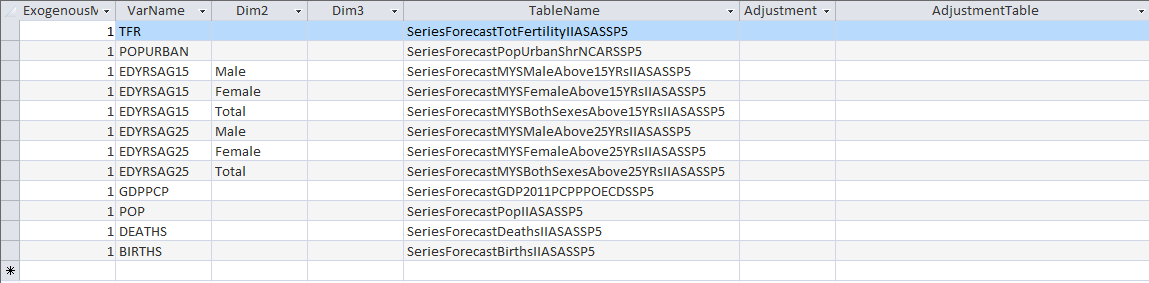Adding exogenous forecasts to scenarios in IFs
Introduction
In addition to constructing scenarios, users can also override model forecasts in a scenario with exogenous forecasts for specific variables. For overriding model forecasts, the user would have to make changes to specific access files and make use of two controllable parameters (All these changes are described in detail below). At this time, the main use of exogenous series in the model is for the work related to the Shared Socioeconomic Pathways (SSPs).
IFs can read in exogenous series for a select number of variables that are normally forecast endogenously in the model. The table below describes all of the variables that can be overridden with exogenous values. When activated, the exogenous forecasts will override calculations within the model. Note that this includes, overriding any values in the first year of the model run and if the exogenous series does not have data for a particular country for a particular year, the endogenously calculated variable is used.
The table does not include the variable GDP at MER. Note, that the model uses exogenous forecasts of GDP per capita at PPP and exogenous forecasts of population and a conversion ratio (PPPCONV) to compute a forecast of GDP at MER which would be similar to an exogenous forecast.
|
Variables that can be overridden with exogenous forecasts |
Description |
|---|---|
|
POP |
Population |
|
BIRTHS |
Total number of births |
|
DEATHS |
Total number of deaths |
|
TFR |
Total fertility rate |
|
POPURBAN |
Urban Population |
|
EDYRSAG15 |
Education years obtained by population older than 15 years (Male, Female and Total) |
|
EDYRSAG25 |
Education years obtained by population older than 25 years (Male, Female and Total) |
|
GDPPCP |
GDP per capita at PPP |
|
Migrater |
Migration rate (net) as a percent of the population |
Running exogenous forecasts in IFs: Step 1(Changing access files)
Running exogenous forecasts in IFs is a twostep process. First, the user must find the table IFsexogenousVars in the IFs.mdb file in the IFs\Data folder. It will look like the following,
In this table,
- ExogenousModelId indicates whether the variable named in VarName is to be overwritten, i.e. if the exogenous series is to be activated. Any value of 1 or above means override. A user can assign a number that corresponds to a particular scenario, so that multiple scenarios can be run together. For example, if the user wants to run one scenario where TFR and POPURBAN are overridden and wants to run another scenario where only GDP is overridden, then the ExogenousModelId will be “1” for TFR and POPURBAN and “2” for GDPPCP. All other variables that a user does not want overridden should be set to 0.
- VarName is the variable to be overridden by an exogenous forecast
- Dim2 and Dim3 indicate the values for the second and third dimensions of the variable, if applicable.
- TableName is the name of the table in IFsHistSeries where the exogenous forecast is stored
- Adjustment can have the following values: 1) %ToAbs, this one means the user wants to convert a given table that is in % to absolute values, 2) AbsTo%, means the user wants to convert a given table that is in absolute values into %, or 3) Empty
- AdjustmentTable specifies what variable or table to compute the % or absolute values respectively, so it could be for example: 1) SeriesPopulation, if the variable to adjust is in % of population and we want to go to Absolute numbers, or 2) SeriesGDP, if the variable is in Billion $ and we want to convert it to % of GDP.
Running exogenous forecasts in IFs: Step 2(Activating parameters)
The second step occurs once the user has started IFs and is setting up a scenario. Two parameters ifsexomodelid and ifsexomodeltype, which can be set in the scenario tree, control whether the model will look for exogenous forecasts and how to use these respectively.
- ifsexomodelid: The default value of 0 tells the model not to use any exogenous forecasts. Any positive value tells the model to replace the calculated values for the associated variables in the model with the values provided by the exogenous forecasts directly
- ifsexomodeltype: A value of 1 tells the model to replace the calculated values for the associated variables in the model with the values provided by the exogenous forecasts directly, including in the first year. A value of 2 (default) tells the model to use the first-year values from the model and then, in future years, use annual percentage changes from the exogenous forecasts to calculate the annual percentage changes of the associated variables in the model.
|
Parameter |
Description |
Type |
|---|---|---|
|
Ifsexomodelid |
Whether or not values are to be replaced with exogenous forecasts (A value of 0 means no exogenous forecasts are used) |
Switch |
|
Ifsexomodeltype |
How values are to be replaced either absolute values (1) from exogenous series or year on year change (2) |
Switch |
Implementing SSPs as scenarios in IFs
As mentioned above, currently exogenous forecasts are used in the model to run scenarios based on the SSPs. This section describes how to run basic SSP scenarios.
1. Changing IFsexogenousVar-The 'IfsexogenousVar" file should be updated with all exogenous forecast files to be used for the different variables under the SSPs. Based on documentation on the implementation of the SSPs, exogenous forecast series from the following sources (described in the table below) should be used to override the endogenous model forecasts. All exogenous series related to demographic and education indicators are obtained from IIASA, Urban population series are obtained from NCAR and series on GDP are obtained from the OECD.
|
Variable Name |
Description |
Source for exogenous series for SSPs |
|
POP |
Population |
IIASA |
|
BIRTHS |
Total number of births |
IIASA |
|
DEATHS |
Total number of deaths |
IIASA |
|
TFR |
Total fertility rate |
IIASA |
|
POPURBAN |
Urban Population |
NCAR |
|
EDYRSAG15 |
Education years obtained by population older than 15 years (Male, Female and Total) |
IIASA |
|
EDYRSAG25 |
Education years obtained by population older than 25 years (Male, Female and Total) |
IIASA |
|
GDPPCP |
GDP per capita at PPP |
OECD |
|
migrater |
Migration rate (net) as a percent of the population |
IIASA |
2. Setting up model parameters-Set ifsexomodelid for all years for any value from 1 to 5 (select a value that corresponds to a particular SSP) to use exogenous series for all variables described above. Set ifsexomodeltype to 2 so that year on year changes are computed for variables. This ensures that the exogenous forecasts are comparable to the IFs Base Case.
3. Suppressing climate impacts and modifying inequality-The purpose of the SSPs is to observe environmental impacts as a result of changes in the above variables. To ensure that endogenous model calculations related to climate impacts do not override these exogenous variables, the user will have to suppress specific climate effects. This can be done by setting the parameter envco2fert(climate impacts on agricultural yields) to 0 in the scenario for the world for all years and setting envylchgm(environmental change multiplier) to 0 for all years for the World. The SSP narratives also include some discussion on assumptions related to income inequality. A paper from GTAP describes these assumptions in detail (Mensbrugghe, 2015). To implement these assumptions in the SSP scenarios, the parameter ginidomris set to 0 for the world to keep GINI co-efficient constant from 2015 onwards in all SSP scenarios. The parameter ginidomm (GINI multiplier) is used to modify the GINI co-efficient for specific regions in the world in accordance with the narratives of the different SSPs.