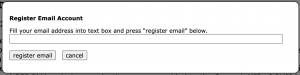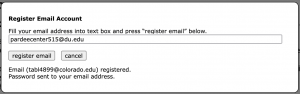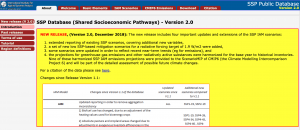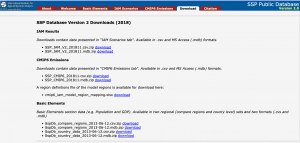GDP
GDP is a vital series within IFs, so it is vital that it is pulled properly. The process of pulling the data starts at the SSP database, where you will be pulling the data from.
First, navigate to the IIASA Shared Socioeconomic Pathways database, also known as the SSP, which can be found here.
Once you've reached the SSP database welcome page, you will be prompted to log in or register your email. If you have not registered your email already, click the "register email" button and follow the prompts.
After registering your email and creating your log-in, log in to the database and navigate to the downloads tab at the top of the page.
In the downloads tab, there are a number of different datasets available for download but the one needed for GDP will be found under Basic Elements. The Basic Elements data contains both regional and country dataset and is available in both .csv and .mdb formats. Here, we will only be using the country dataset in the .csv format, titled SspDb_country_data_2013-06-12.csv.zip.
Next to the title of the file, there will be a blue download link. Click the link and begin the download. Once the file has been downloaded, you will need to extract the .csv from the .zip file and the pull will be complete!