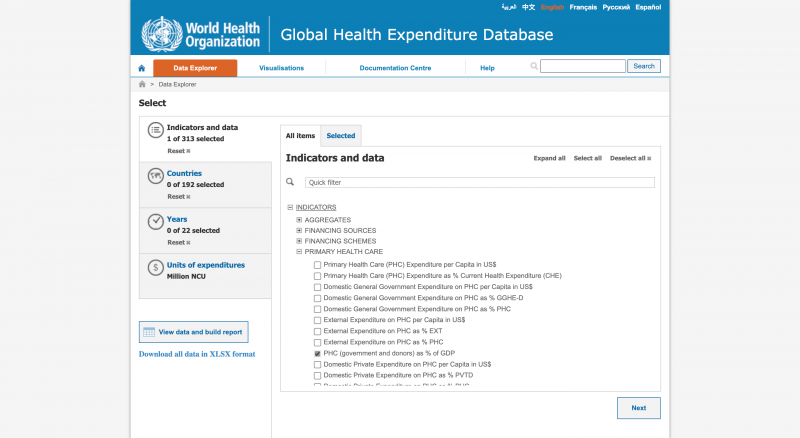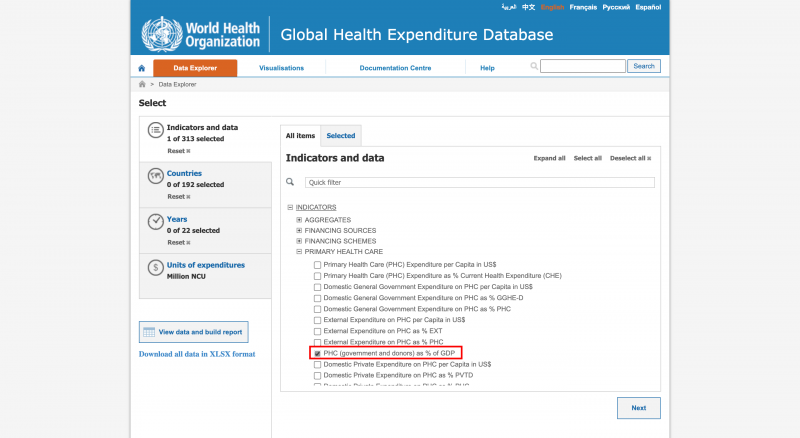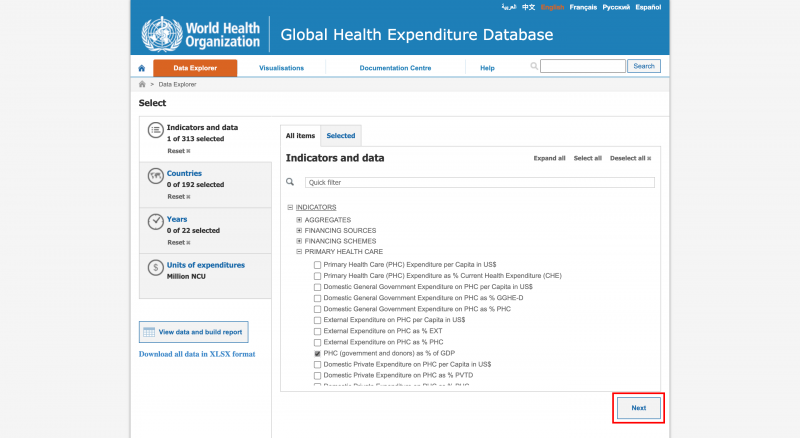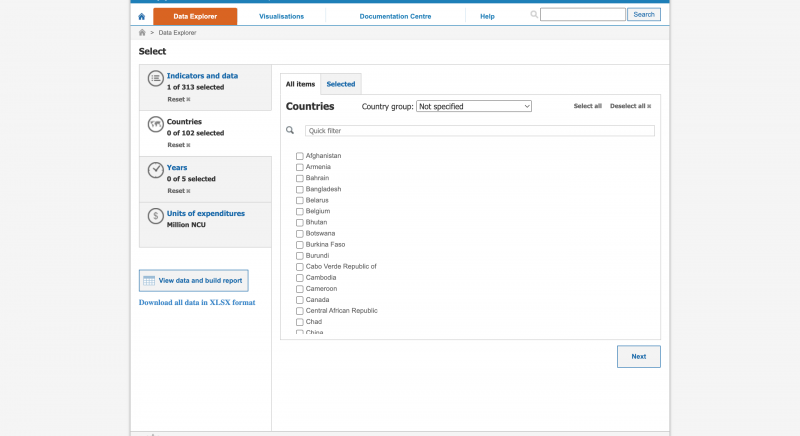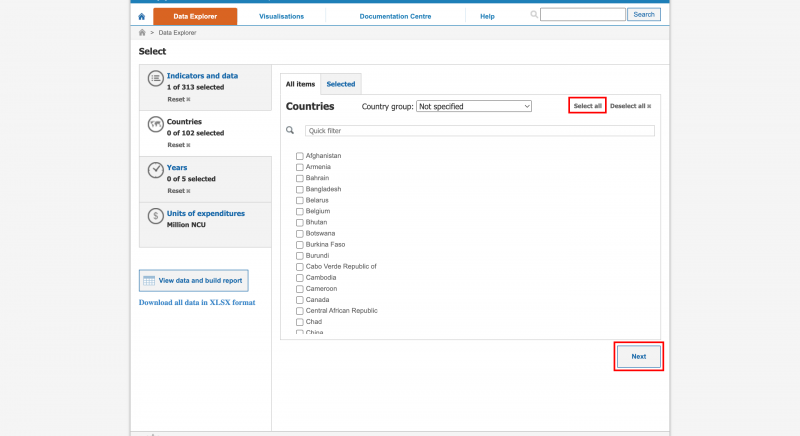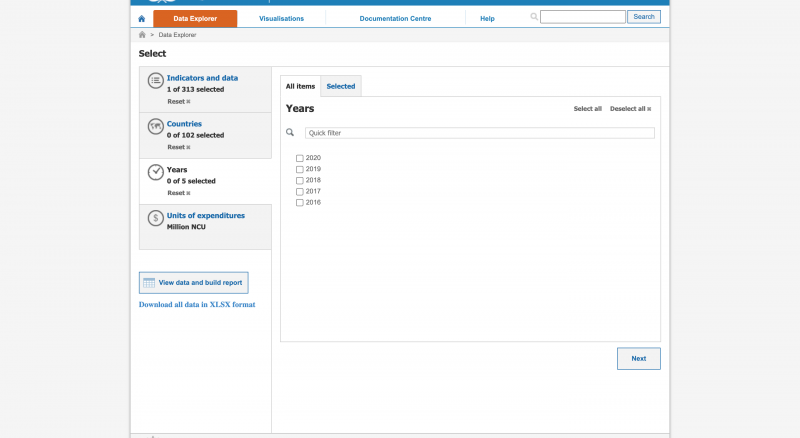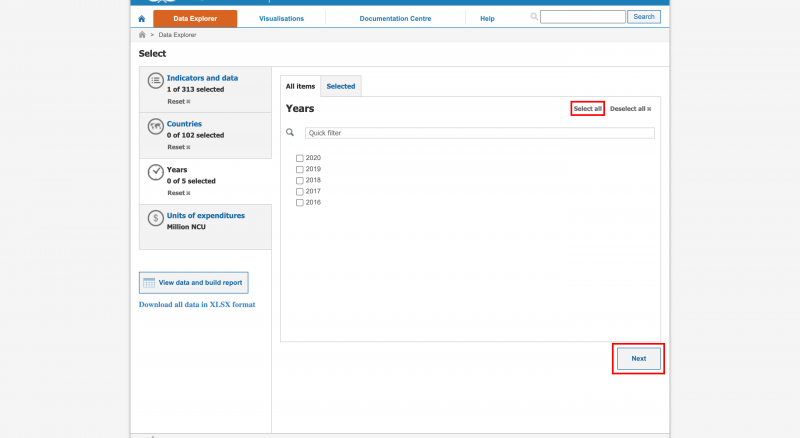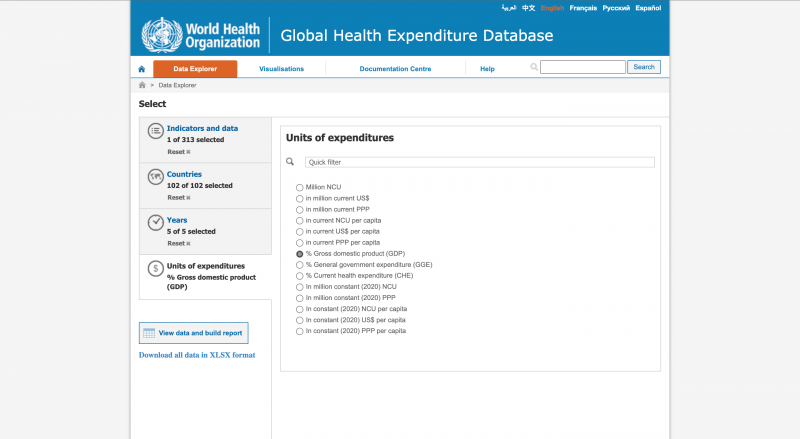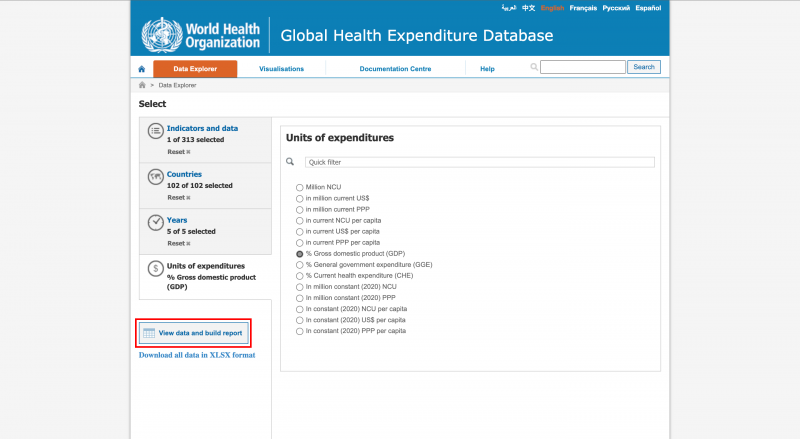Global Health Expenditure Database
Summary
The Global Health Expenditure Database (GHED) provides internationally comparable data on health spending for close to 190 countries from 2000 to 2018. The database is open access and supports the goal of Universal Health Coverage (UHC) by helping monitor the availability of resources for health and the extent to which they are used efficiently and equitably.
The Data Team uses this dataset for these series:
- SSeriesHealthExpPriv%Tot
- SeriesHealthExpTot%GDP
- SeriesHealthExpGov%Tot
To pull data from the Global Health Expenditure Database for uploading into IFs, please follow the instructions below.
Steps to Pull Data From GHED
Step 1: Navigate to the GHED Data Home Page
Step 2: Click the "Data Explorer" tab at the top of the page
You will be navigated to this page:
Step 3: Using the search bar or drop downs, select your desired indicator. As an example, we will be using Primary Health Care as a percent of GDP.
Selected indicators will look like this:
Step 4: Once you've selected your indicators, click "Next"
You will be navigated to this page:
Step 5: On the countries page, click "select all" to select all countries, then click "Next"
You will be navigated to this page:
Step 6: On the years page, click "select all" to select all years, then click "Next"
You will be navigated to this page:
Step 7: On the currency page, select the desired currency, then click "Next". For this example, we will be selecting % GDP (shown above).
Step 8: Once you've completed all of your selections, click the tab circled in the photo below to download the data in .xlsx format