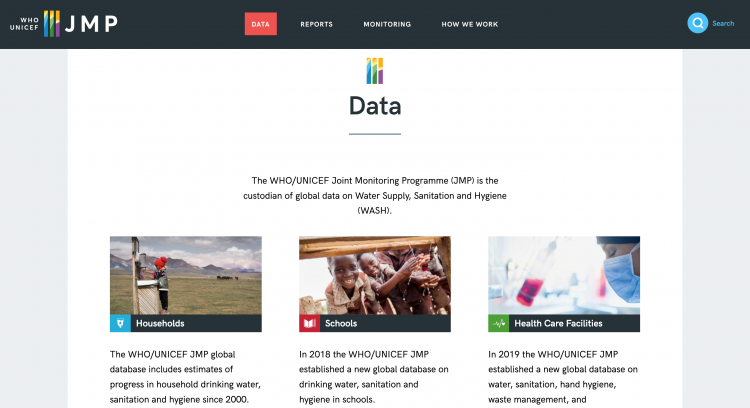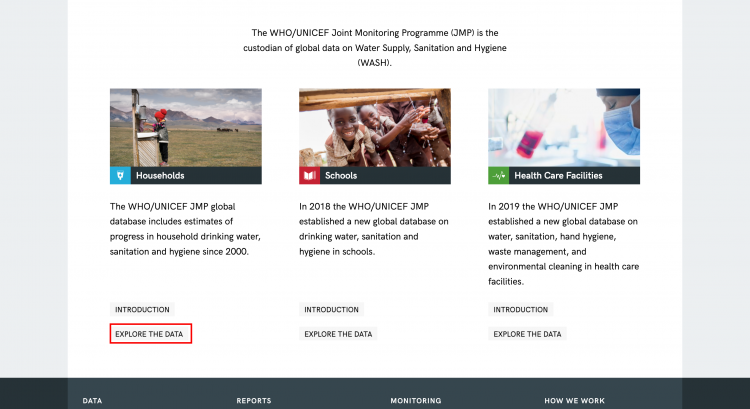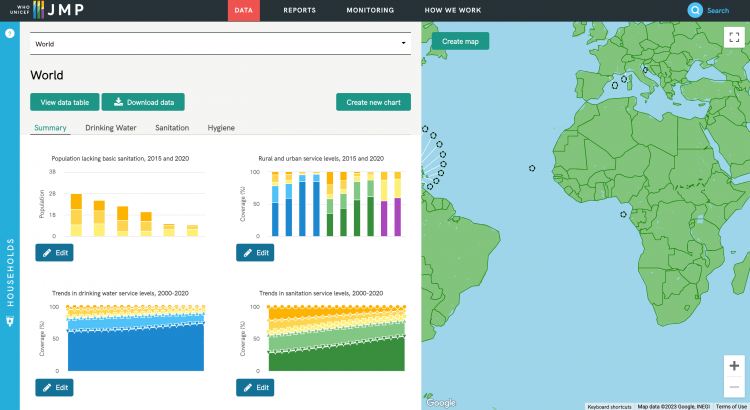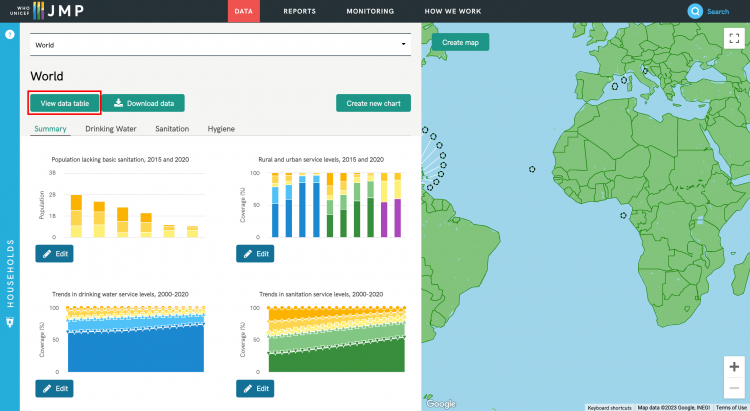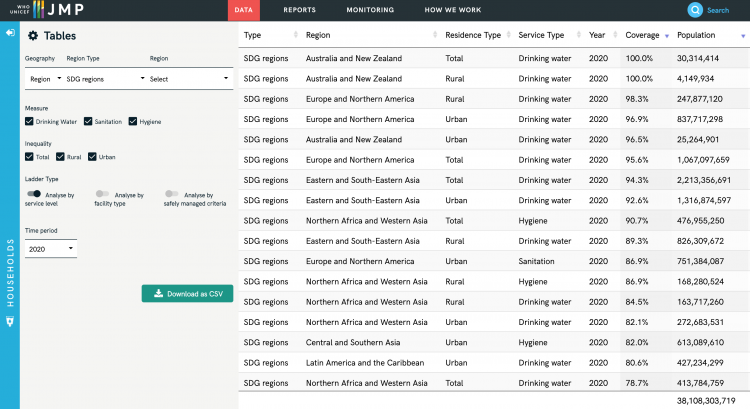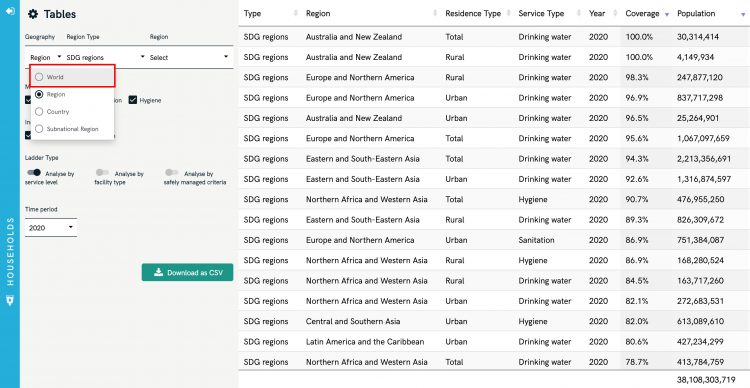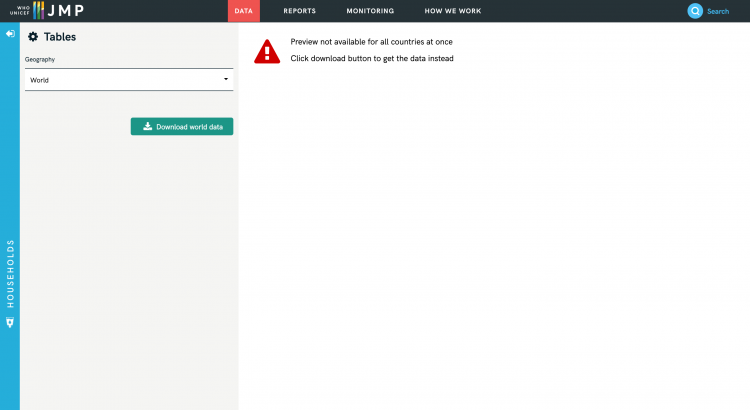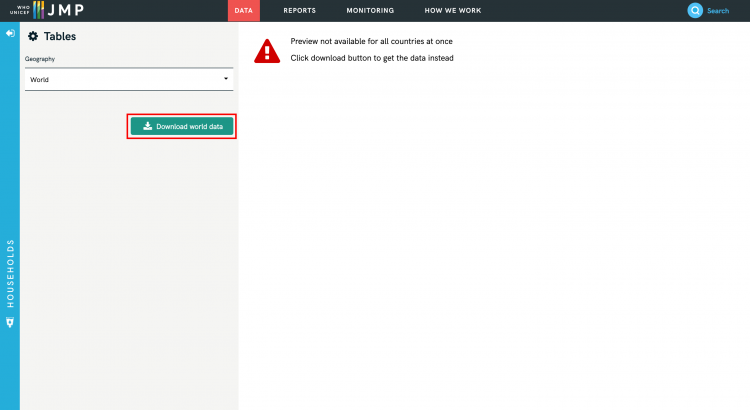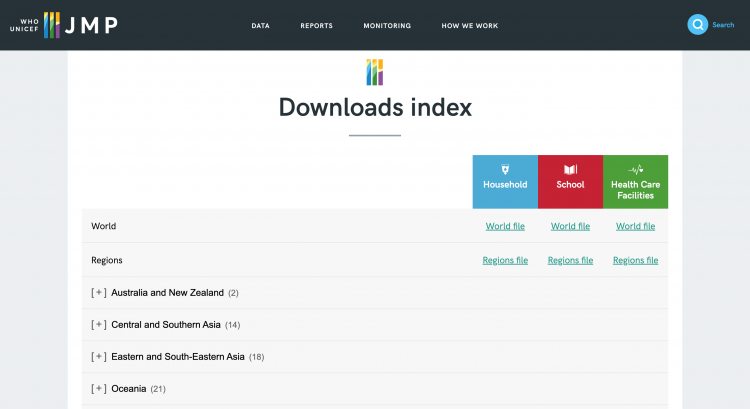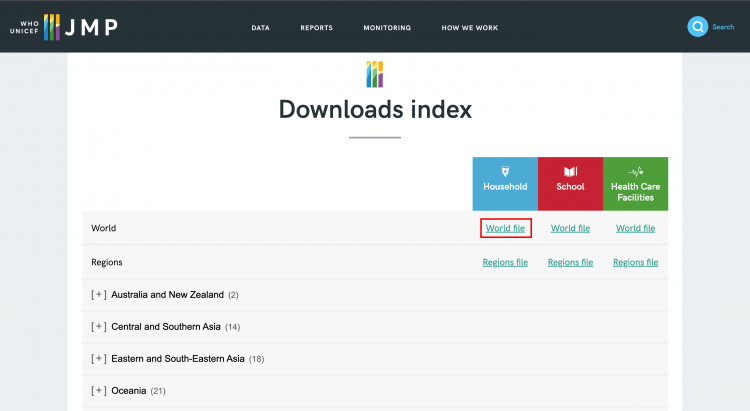Joint Monitoring Programme
Summary
The Joint Monitoring Programme (JMP) is jointly managed by WHO and UNICEF, and collaborates with partners at the country, regional and global levels. JMP reports focus on inequalities in service levels between rural and urban, sub-national regions, rich and poor and other population sub-groups where data permit. The JMP has published global updates since 1990, and regularly produces regional and country data snapshots, briefing notes, thematic reports and technical documents. The JMP global database includes over 5,000 national datasets enabling the production of estimates for over 200 countries, areas, and territories.
The Data Team uses the Household Energy Database for a number of series, including:
- SeriesUNSaniTotalUnimproved
- SeriesUNSaniUrbanImproved
- SeriesUNSaniUrbanOpen
- SeriesUNSaniUrbanShared
- SeriesUNSaniUrbanUnimproved
- SeriesUNWaterRuralImproved
- SeriesUNWaterRuralother
To pull data from the Joint Monitoring Programme for uploading into IFs, please follow the instructions below.
Steps to Pull Data From The JMP
Step 1: Navigate to the Joint Monitoring Programme's Data page
Step 2: Scroll down and determine the desired facility (Household, School, Health Facility), then click "Explore the Data". As an example, we will be using household data.
You will be navigated here:
Step 3: Click the "View data table" tab
You will be navigated here:
Step 4: On the top bar under Geography, click the dropdown and select "World"
This notice will appear:
Step 5: Click "Download world data"
You will be navigated to this page:
Step 6: Find your desired facility (we're using household) and click "World file" to download the data in .xlsx format