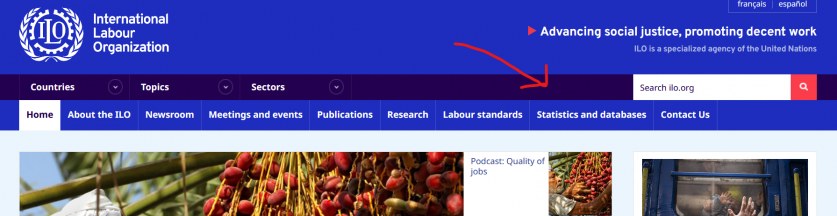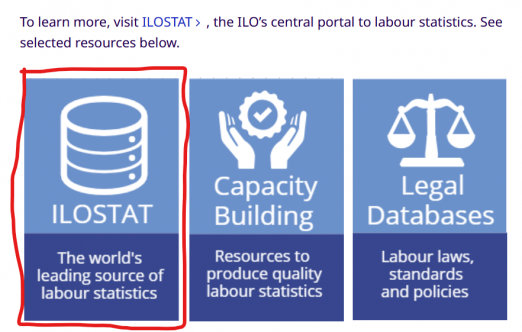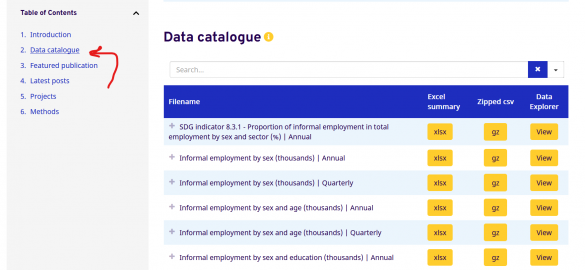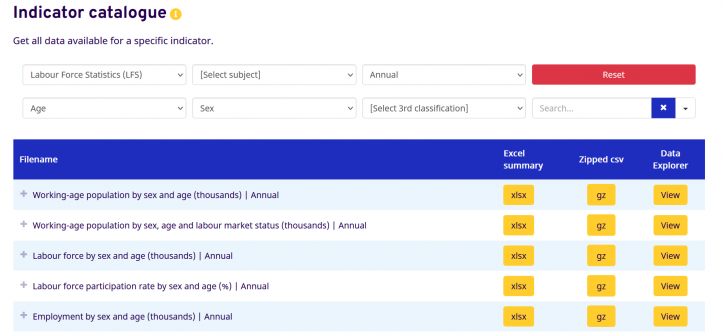Pulling Data From ILO
The ILOSTAT database can be accessed via direct link or through the ILO organization's main page. Instructions here begin from the main page, ilo.org.
1. ILO Main page
Access the ILO's main page at ilo.org. From the top bar, select 'Statistics and Databases'.
2. Statistics Page
Scroll down until ILOSTAT is an available option and select it. ILOSTAT is also available directly at ilostat.ilo.org.
3. ILOSTAT main page
From the ILOSTAT main page, there are two basic ways to access the data. One is via the topics, and the second via the data tab in the top bar.
4. Via Topics
From a selected topics page, select 'data catalogue' or scroll down to the catalog. Excel downloads of all indicators will be available here. Many indicators will have multiple series to choose from, differing by frequency. Be sure to pay attention to whether the series is annual, quarterly, or monthly.
5. Via Data Tab
The data tab has an indicator catalog which automatically searches all indicators by subject, frequency, and classification. Classification is the filter on the subject: in the example 'Informal employment by sex and age', sex and age are classifications. The 'Frequency' filter should also be used. When a filter is added, no additional keystroke or search button is needed, the catalog will update as you filter.