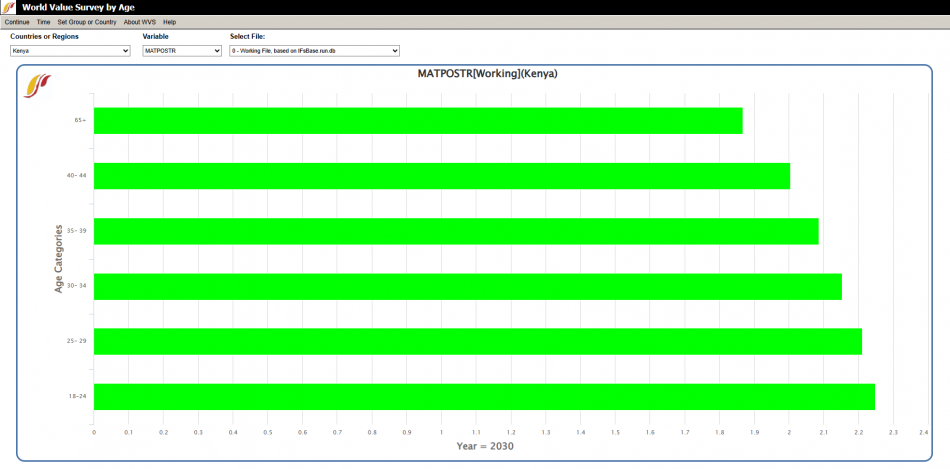Use IFs (Download): World Values: Difference between revisions
Jump to navigation
Jump to search
No edit summary |
(Fixed wrong use of voice) |
||
| (8 intermediate revisions by 4 users not shown) | |||
| Line 1: | Line 1: | ||
To access the | To access the World Value Survey by Age display, choose Display from the Main Menu followed by the Specialized Display sub-option and the World Value Survey sub-sub-option. The World Value Survey is also found as an option on the [[Main_Menu_Map|Main Menu Map]]. | ||
The World Value Survey | The World Value Survey by age display, shows forecasts of different values based on a global project begun at the University of Michigan. To learn more about the World Value Survey, click on '''About''' '''WVS''' on the Main Menu. | ||
[[File:World Value Survey Example.png|center|thumb|950x950px|Example of the World Value Survey specialized display for Kenya in the year 2030 for the Materialism/Postmaterialism value.]] | |||
Options and features in the tool bar: | |||
* [[Repeated Features#General%20Display%20Options|'''Continue''']]: Go back to the previous menu or to the Main Menu of IFs. | |||
* '''Time''': | |||
** '''Advance''': Click to move the display year forward by 5 years. | |||
** '''Regress''': Click to move the display year back by 5 years. | |||
* '''[[Country/Region, Group or G-List|Set Group or Country]]''': Change between displaying either country/region or groups by clicking on either '''Group''' or '''Country/Region''' sub-options. The selection for the current chart being displayed will have a checkmark next to it. | |||
* '''About WVS''': Provides more information on the World Value Survey. | |||
* '''Help''': Open the corresponding page in the [[Main Page|Pardee Wiki]]. | |||
Display Option Fields: | |||
*'''[[Country/Region, Group or G-List|Countries or Regions]]''': Choose the desired country or region form the drop down. | |||
* '''Variables''': Select which dimension of values they would like to display: Materialism/Postmaterialism ('''MATPOSTR'''), Survival/Self-Expression ('''SURSE''') or Traditionalism/Secular-Rationalism ('''TRADSRAT'''). | |||
* '''Select File''': Choose the desired saved scenario to display from the drop down. | |||
Latest revision as of 13:59, 19 June 2025
To access the World Value Survey by Age display, choose Display from the Main Menu followed by the Specialized Display sub-option and the World Value Survey sub-sub-option. The World Value Survey is also found as an option on the Main Menu Map.
The World Value Survey by age display, shows forecasts of different values based on a global project begun at the University of Michigan. To learn more about the World Value Survey, click on About WVS on the Main Menu.
Options and features in the tool bar:
- Continue: Go back to the previous menu or to the Main Menu of IFs.
- Time:
- Advance: Click to move the display year forward by 5 years.
- Regress: Click to move the display year back by 5 years.
- Set Group or Country: Change between displaying either country/region or groups by clicking on either Group or Country/Region sub-options. The selection for the current chart being displayed will have a checkmark next to it.
- About WVS: Provides more information on the World Value Survey.
- Help: Open the corresponding page in the Pardee Wiki.
Display Option Fields:
- Countries or Regions: Choose the desired country or region form the drop down.
- Variables: Select which dimension of values they would like to display: Materialism/Postmaterialism (MATPOSTR), Survival/Self-Expression (SURSE) or Traditionalism/Secular-Rationalism (TRADSRAT).
- Select File: Choose the desired saved scenario to display from the drop down.