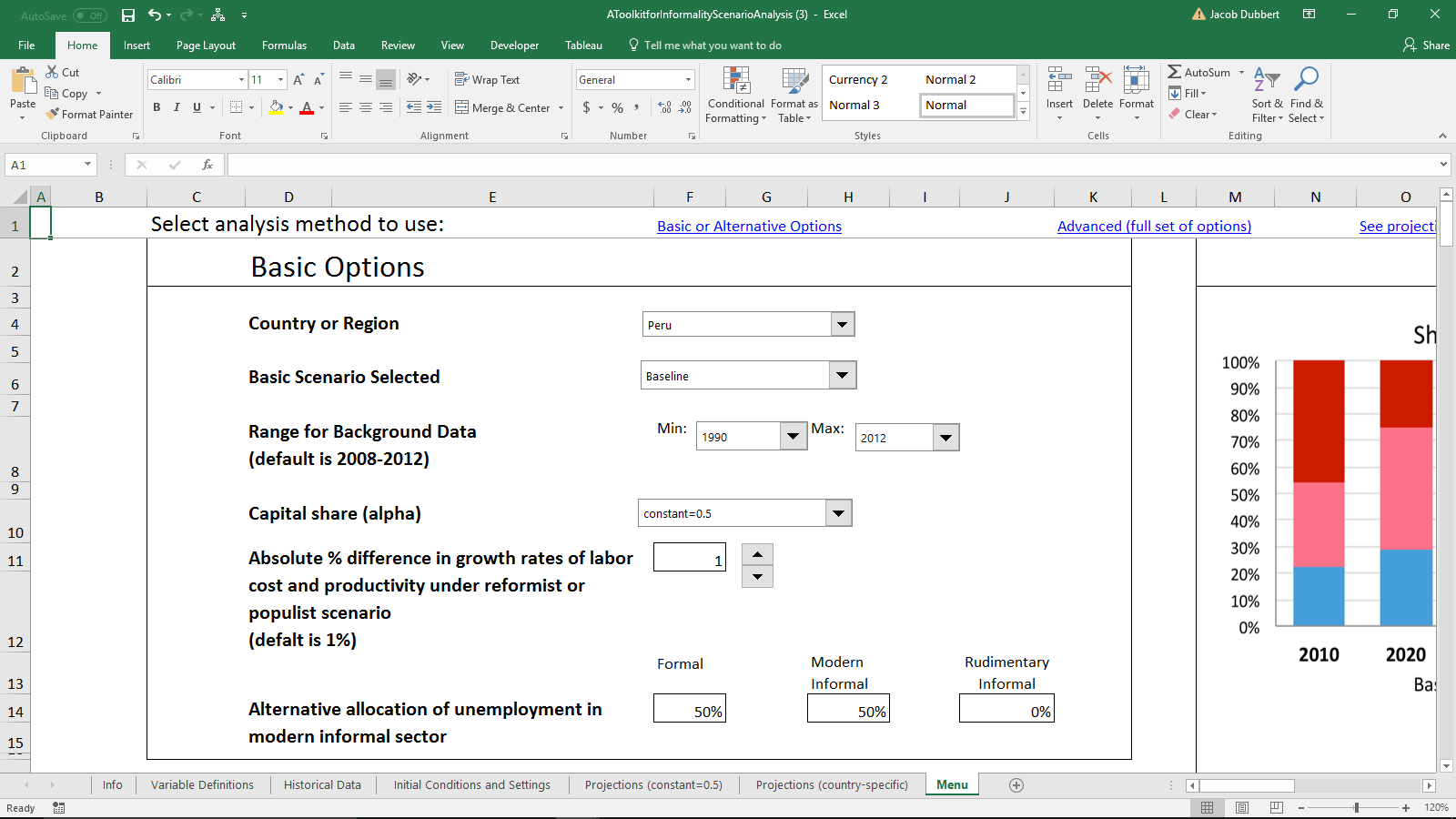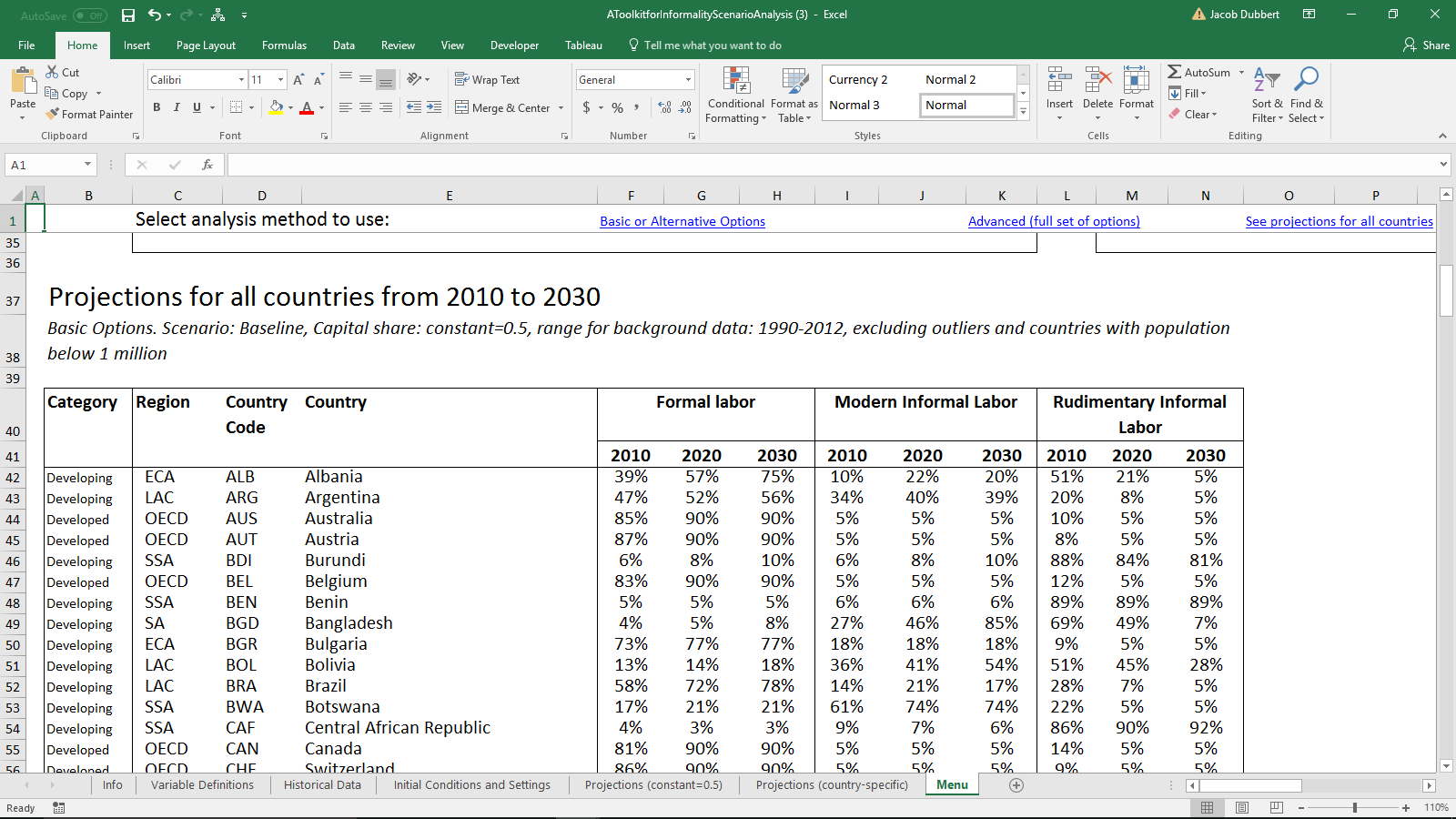ILO
Summary
The International Labour Organization (ILO) is an agency of the United Nations concerned with global labor rights and standards. The organization's statistics branch, ILOSTAT, aggregates and processes data from national labor statistics agencies.The Pardee center uses ILOSTAT for statistics on employment, wages, the informal economy, and other topics related to labor. For detailed instructions on pulling data from ILOSTAT, visit the Pulling Data From ILO Wiki page.
May 2025 Update
Three tables were updated in May of 2025; LaborParRate15PlusFemale%, LaborParRate15PlusMale%, and LaborParRate15PlusTotal%. In this update, we found that the website was updated and data pulling has subsequently changed. For these tables use the following indicator:
This provides data from 1990-2026. The ILO modeled data does do forecasts. In the previous data pulls there is data from 1946-1989. We have blended this into the most recent data pull due to more similarities than differences linearly.
ILO Data series
World Bank: Loayza Informal Labor Forecasts
The informal labor forecast series uses the “Toolkit for Informality Scenario Analysis”, created by Norman Loayza, to code information on forecasts for the formal and modern informal labor sectors for 96 countries, and covers the years 2010, 2020 and 2030. The projections are based on the model described in Loayza (2016) “Informality in the Process of Development and Growth,” Policy Research Working Paper WPS7858, World Bank. In the tool, the labor force is allocated into three sectors: the formal sector, the modern informal sector, and a rudimentary informal sector. The aim of the tool is to allow users to generate estimates of the size and evolution of informal labor, using historical data and exogenous projections from the ILO and World Bank, as well as estimates of key parameters from the literature.
IFs has drawn primarily on their forecasts for the formal labor and modern informal labor sector.
Loayza, Norman. 2016. Informality in the Process of Development and Growth. Policy Research Working Paper no. WPS7858. Washington, D.C.: World Bank Group. http://documents.worldbank.org/curated/en/998481476291165295/Informality-in-theprocess-of-development-and-growth
Instructions on Importing Informal Labor Forecast data into IFs:
This section explains the methodology that is to be followed when importing Informal Labor forecast data from Loayza into IFs. It also describes certain problems that a user might face in interpreting and understanding the data.
Source: Informal labor data is published by The World Bank. The data is available at this website, https://data.worldbank.org/data-catalog/informality-scenario-analysis
Types of data: Following categories of data need to be imported into IFs:
1.Baseline Formal Labor Forecast-Labor productivity grows at the same rate as labor costs in the formal labor sector
2.Reformist Formal Labor Forecast-Labor productivity grows at a faster rate than labor costs in the formal labor sector
3.Baseline Informal Labor Forecast- Labor productivity grows at the same rate as labor costs in the informal labor sector
4.Reformist Informal Labor Forecast- Labor productivity grows at a faster rate than labor costs in the informal labor sector
These can be found within the Toolkit spreadsheet, on the user-friendly Menu tab. The options we are concerned with are: Basic Scenario Selected (Baseline/Reformist) and Range for Background Data (earliest to most recent).
A summary of the Formal labor and Modern Informal Labor projections for all countries can be found at the bottom of the page.
Instructions on Pulling ILO Data Series (Preprossessor and Non-preprocessor series):
The following section is on how to pull data series from the ILO website for importing into IFs
Source: www.ilo.org/ilostat
Series:
LaborInformalFemale%FormalSec, LaborInformalMale%FormalSec
- Go to www.ilo.org/ilostat
- Click "Download" in banner at the top
- Under Select Indicators, choose:
- Employment > Informal employment and informal sector as a percent of employment by sex
- Make sure all years are selected in "Time & Frequency"
- Download
- Filter by Sex (Female or Male) and Economic Activity (Total)
LaborParRate15PlusFemale%, LaborParRate15PlusMale, LaborParRate15PlusTotal%
- Go to www.ilo.org/ilostat
- Click "Population and labour force"
- Click "Labour Participation Rate"
- In the Data Catalogue click "Annual" for filter frequency and "ILO Modelled Estimates" for filter database.
- It will be under "Labor force by sex and age - ILO modelled estimates [choose the most recent month] (%0"
- Download
- Filter by Sex (Female, Male, or Total)
LaborWageSexRatio
- Go to www.ilo.org/ilostat
- Click "Download" in banner at the top
- Under Select Indicators, choose:
- Earnings and labour cost > mean nominal monthly earnings of employers by sex and economic activity
- Make sure all yeats are selected in "Time & Frequency"
- Download
- Filter classif1.label by Activity(Total)
- Divide Female country-year rate by male
Labor15PlusFemale, Labor15PlusMale, Labor15PlusTotal
- Go to www.ilo.org/ilostat
- Click "Download" in banner at the top
- Under Select Indicators, choose:
- ILO modelled estimates > Labour Force by sex and age - ILO modelled estimates
- Download
- Filter by Age (15+)
- Filter by sex
- Divide observed value by 1,000 (data provided in thousands, IFs requires millions as the units for this series)
LabInformNonAgFemale, LabInformNonAgMale, LaborInformNonAgTotal
- Go to www.ilo.org/ilostat
- Click "Download" in bannere at the top
- Under Select Indicators, choose:
- Employment > Informal employment and informal sector as a percent of employment by sex
- Download
- Filter by classif1.label (Activity: Non-agriculture)
- Filter by classif2.label (Component: Informal employment)
- Filter by sex
Labor InformalFemale&AllProdInformal, LaborInformalMale%AllProdInformal
- Go to www.ilo.org/ilostat
- Click "Download" in banner at the top
- Under Select Indicators, choose:
- Employment > Informal employment and informal sector as a percent of employment by sex
- Download
- Filter by classif2.label (Component: Informal employment)
- Divide sex country-year by total country-year
LaborWageMeanNominalFemale, LaborWageMeanNominalMale, LaborWageMeanNominalTotal
- Go to www.ilo.org/ilostat
- Click "Download" in banner at the top
- Under Select Indicators, choose:
- Earnings and labour cost > Mean nominal monthly earnings of employees by sex and occupation
- Download
- Filter by classif1.label(Total)
- Filter by Sex
LaborInformalAll, LaborInformalFemale, LaborInformalMale
- Go to www.ilo.org/ilostat
- Click "Download"
- Under Select Indicators, choose:
- Employment > Informal employment and informal sector by sex
- Download
- Filter by classif1.label (Component: Informal Employment)
- Filter by sex
Population15PlusFemale, Population1PlusMale, Population15PlusTotal
- Go to www.ilo.org/ilostat
- Click "Download" in banner at the top
- Under Select Indicators, choose:
- Population and labour force > Working-age population by sex and age
- Download
- Filter by classif1.label (15+)
- Filter by sex
WageRatio
- Go to www.ilo.org/ilostat
- Click "Download" in banner at the top
- Under Select Indicators, choose:
- Earnings and labour cost > Mean nominal monthly earnings of employees by sex and economic activity
- Download
- FIlter by classif1.label (Activity:Total)
- Divided female country-year by male country-year